bogdanm
Moderator
How to setup Universes in BH image
As follow:-
1} To run/setup universes in BH image you must have mounted your usb to /universe because all the universe worlds are saved on your usb stick. The best way to do this is to make 2-3 partitions on your usb using the usb format wizard from the Blue panel, and mount 1 of the partitions as /universe. You can mount 1 of the other partions ase /media/usb (or whatever else you want to mount as) {1}
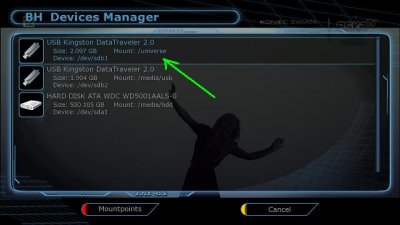
1} Once your usb is mounted as /universe, just press and hold the Red button @STB Remote Control for a couple of seconds and then the Universe menu will appear on the screen. On the left side you see 4 Universes to choose from {2}
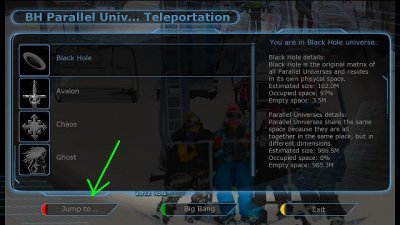
2} Select 1 of the 4 universes you would like to jump to (for this example we will use Avalon), then press the Red button, you will be asked if your sure you want to jump to the other universe {3}
After you press Yes you will jump to the Avalon universe.
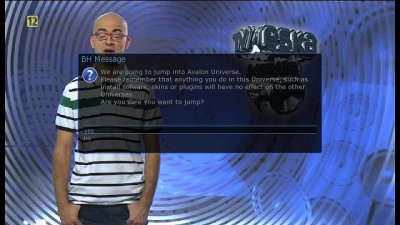
3} Now you are in the Avalon Universe [you will see this info in the skin] {4}

4} You have the option to protect your universes with a password. To do this, just highlight Avalon (or any of the other universes and press OK on your remote control, after this you see this menu {5}

Just change PIN and Universe access protected to YES enter the 4 digit pin code you want to use and then press the Green button, the selected universe will now be protected [see example] {6}

5} Now whenever you try to jump to this Universe, you will be asked to input the PIN number before you can jump {7}

6} After you have used the correct PIN number you will be asked if you are sure you want to jump, just press Yes {8}
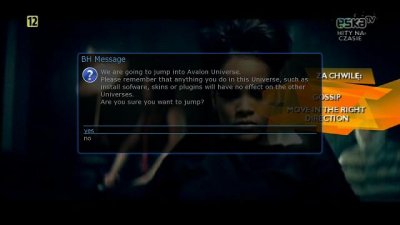
7} If for any reason you want to reset your Universes then you have the option to delete your universes along with all settings and plugins in each of them {9} I've done this when the universe has become corupt due to using the wrong plugin or when there has been too many plugins installed.
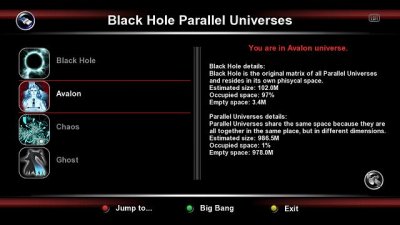
To delete all Universes just make sure you are in the BlackHole Universe and then create a Big Bang. This will delete everything with just a push of the Green button {10}
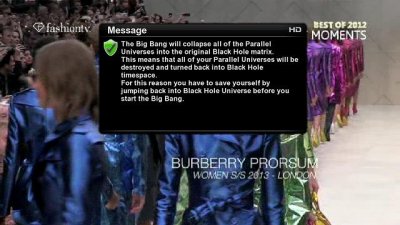
8} You will be asked if your are sure you want to create a Big Bang, just select YES and all universes and settings will be gone. {11}
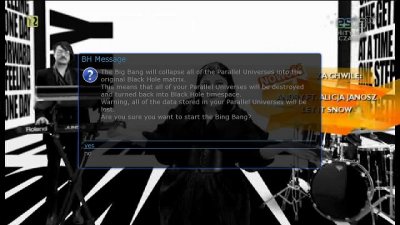
Thank you EVO and Artorius in help with translation
Rgds
As follow:-
1} To run/setup universes in BH image you must have mounted your usb to /universe because all the universe worlds are saved on your usb stick. The best way to do this is to make 2-3 partitions on your usb using the usb format wizard from the Blue panel, and mount 1 of the partitions as /universe. You can mount 1 of the other partions ase /media/usb (or whatever else you want to mount as) {1}
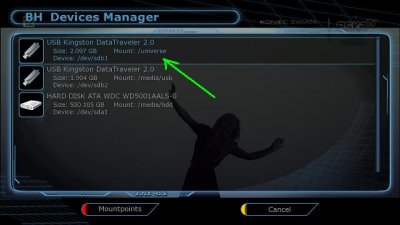
1} Once your usb is mounted as /universe, just press and hold the Red button @STB Remote Control for a couple of seconds and then the Universe menu will appear on the screen. On the left side you see 4 Universes to choose from {2}
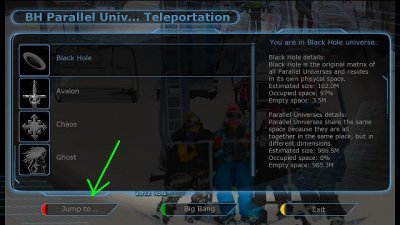
2} Select 1 of the 4 universes you would like to jump to (for this example we will use Avalon), then press the Red button, you will be asked if your sure you want to jump to the other universe {3}
After you press Yes you will jump to the Avalon universe.
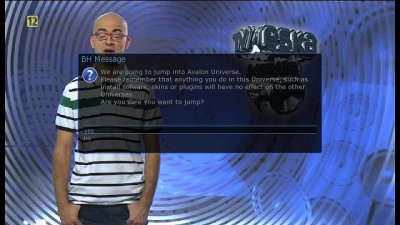
3} Now you are in the Avalon Universe [you will see this info in the skin] {4}

4} You have the option to protect your universes with a password. To do this, just highlight Avalon (or any of the other universes and press OK on your remote control, after this you see this menu {5}

Just change PIN and Universe access protected to YES enter the 4 digit pin code you want to use and then press the Green button, the selected universe will now be protected [see example] {6}

5} Now whenever you try to jump to this Universe, you will be asked to input the PIN number before you can jump {7}

6} After you have used the correct PIN number you will be asked if you are sure you want to jump, just press Yes {8}
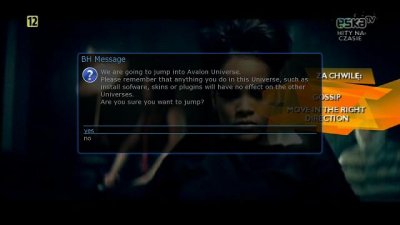
7} If for any reason you want to reset your Universes then you have the option to delete your universes along with all settings and plugins in each of them {9} I've done this when the universe has become corupt due to using the wrong plugin or when there has been too many plugins installed.
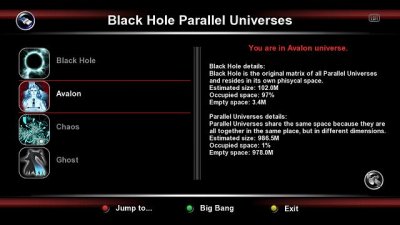
To delete all Universes just make sure you are in the BlackHole Universe and then create a Big Bang. This will delete everything with just a push of the Green button {10}
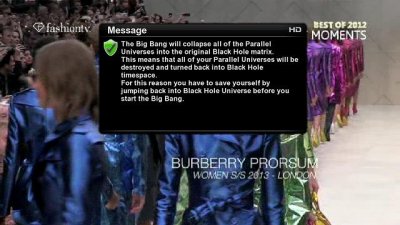
8} You will be asked if your are sure you want to create a Big Bang, just select YES and all universes and settings will be gone. {11}
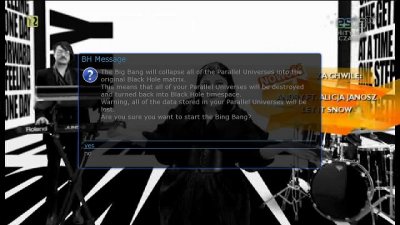
Thank you EVO and Artorius in help with translation
Rgds

 .thanks.
.thanks.

 it keeps saying resouce busy..
it keeps saying resouce busy..