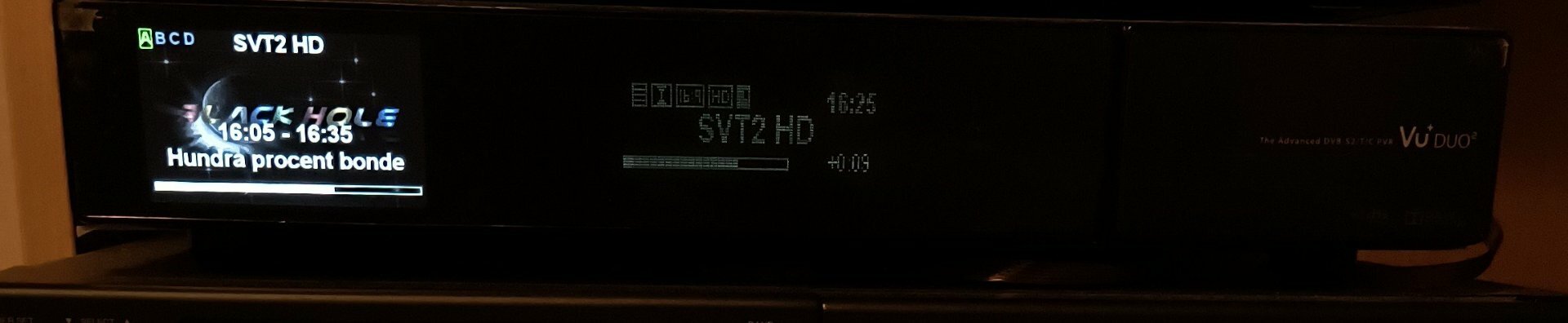Install the app
How to install the app on iOS
Follow along with the video below to see how to install our site as a web app on your home screen.
Note: This feature may not be available in some browsers.
You are using an out of date browser. It may not display this or other websites correctly.
You should upgrade or use an alternative browser.
You should upgrade or use an alternative browser.
Adjusting the brightness of the display
- Thread starter Roland
- Start date
I doubt that you can increase the brightness, just for one side, you can adjust brightness, and contrast, but this would affect the whole picture.
Have you tested your television picture, to see if the problem is with your TV?
Please post make/model, of your television, as a problem with your television is more likely.
Have you tested your television picture, to see if the problem is with your TV?
Please post make/model, of your television, as a problem with your television is more likely.
I own a VU+ duo 2 and there is no display, on the right hand side, of the receiver, as you face it. There's a pull down flap, for cards, and cams.
On the left, is the clock, and in the middle is the other display, containing channel info, and various other things.
Have you tried turning the receiver, off, using the toggle switch, on the back, then on again?
I'm running OpenBh 5.3, on my Duo 2.
On the left, is the clock, and in the middle is the other display, containing channel info, and various other things.
Have you tried turning the receiver, off, using the toggle switch, on the back, then on again?
I'm running OpenBh 5.3, on my Duo 2.
I have restarted.
No change.
No plugins, installed, like LCD4Linux.
Maybe OpenBh 5.3 solves the problem.
I have OpenBh 5.3 on Vu+ duo 4K SE.
Works well.
The reason I haven't upgraded Vu+ duo2 is that I had it before and
has worked well.
Can I accept that Vu+ duo2 is starting to wear out?
Moderately very good.
Maybe someone who has the same version of Vu+ duo2 has a solution.
No change.
No plugins, installed, like LCD4Linux.
Maybe OpenBh 5.3 solves the problem.
I have OpenBh 5.3 on Vu+ duo 4K SE.
Works well.
The reason I haven't upgraded Vu+ duo2 is that I had it before and
has worked well.
Can I accept that Vu+ duo2 is starting to wear out?
Moderately very good.
Maybe someone who has the same version of Vu+ duo2 has a solution.
Just checked mine, and the middle display is dimmer, but as I seldom look at it I haven't noticed.
In OpenBh 5.3 there are options, for the front panel display, go into the Menu, Setup, User Interface, Front Panel Display, and adjust the settings, until you find them suitable.
In OpenBh 5.3 there are options, for the front panel display, go into the Menu, Setup, User Interface, Front Panel Display, and adjust the settings, until you find them suitable.
Last edited:
Thanks for the reply.
Will upgrade to 5.3 when my Vu+ duo 4K SE works perfectly.
Now to a problem with the Vu+ duo 4K SE.
The TV picture freezes when another channel starts recording.
After the time counts down in the picture, the picture comes back.
What is wrong?
Is the receiver A and B set up incorrectly?
Will upgrade to 5.3 when my Vu+ duo 4K SE works perfectly.
Now to a problem with the Vu+ duo 4K SE.
The TV picture freezes when another channel starts recording.
After the time counts down in the picture, the picture comes back.
What is wrong?
Is the receiver A and B set up incorrectly?
I've turned off the warning message, when a timer starts, as well as other warning messages.
You can find numerous options, in the various setup menu options, or if you want to keep the warning message, and see the message, just press the OK button, or exit button, to get rid of the message.
You can find numerous options, in the various setup menu options, or if you want to keep the warning message, and see the message, just press the OK button, or exit button, to get rid of the message.