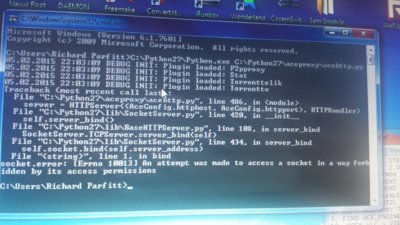Viper.. ive had a look and doesn't seem to be .exe available for gevent & greenlet 32-Bit..
I've attached the files but you'l need to find out how python egg and wheel files are installed
I have no idea sorry.. I googled it these look like a start..
how to install python .egg files
how to install python .whl files
Think you need this...
Sorry cant help any more than that
I've attached the files but you'l need to find out how python egg and wheel files are installed
I have no idea sorry.. I googled it these look like a start..
how to install python .egg files
Code:
https://pythonhosted.org/setuptools/easy_install.htmlhow to install python .whl files
Code:
https://pypi.python.org/pypi/wheelThink you need this...
Code:
https://pypi.python.org/pypi/setuptoolsSorry cant help any more than that
Last edited by a moderator: