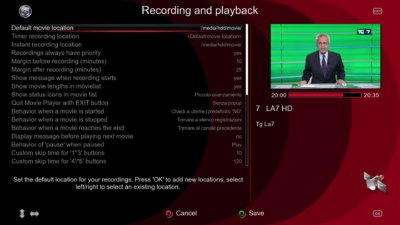Hi,
I own a Vu Uno 4k with the last firmware of OBH and updated with the latest OTA update.
I have a 120gb ssd kingston with a sata-usb3 adapter.
What I have done
but when I try to make the directory movie, give me the error
mkdir: can't create directory 'movie': Read-only file system
help... to add this hdd to recording
I own a Vu Uno 4k with the last firmware of OBH and updated with the latest OTA update.
I have a 120gb ssd kingston with a sata-usb3 adapter.
Code:
root@vuuno4k:~# blkid /dev/sda1
/dev/sda1: UUID="7370a3bd-9931-4c1e-83df-fa4d14f41316" TYPE="ext3" PARTLABEL="Ba sic data partition" PARTUUID="1f606363-4bc1-45c4-9c19-f3ae40c3b75f"What I have done
Code:
umount /dev/sda1
Code:
mkfs.ext3 /dev/sda1
Code:
mount /dev/sda1 /media/hdd
Code:
cd /media/hdd
mkdir moviebut when I try to make the directory movie, give me the error
mkdir: can't create directory 'movie': Read-only file system
help... to add this hdd to recording