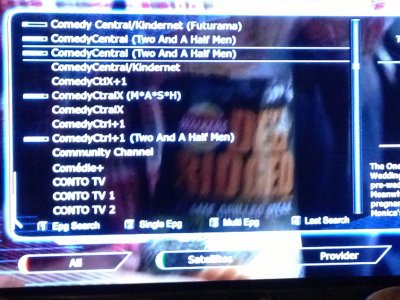Hi guys,
In the channel list I try to go to all services and want to immediately go to channels starting with for example "g" normally you press "4" on the remote. However in this image, this doesnt work but gives me the "last search" page.
This was always possbile in other images. Am I doing something wrong, or am I in a wrong menu? I appreciate your help!
Thierry
In the channel list I try to go to all services and want to immediately go to channels starting with for example "g" normally you press "4" on the remote. However in this image, this doesnt work but gives me the "last search" page.
This was always possbile in other images. Am I doing something wrong, or am I in a wrong menu? I appreciate your help!
Thierry