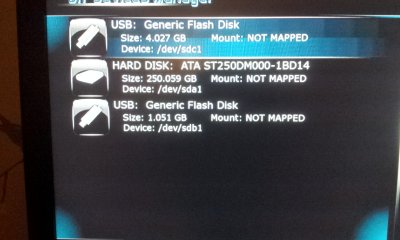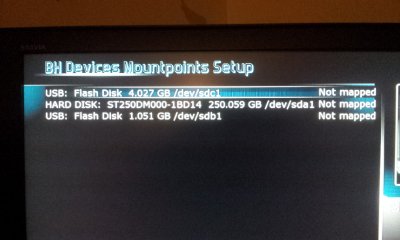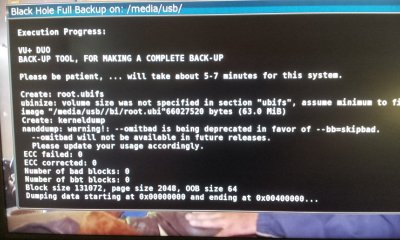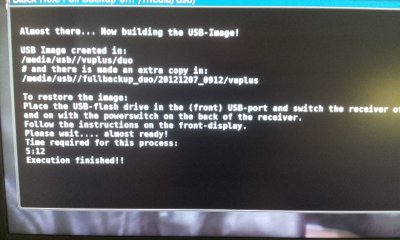Hi All,
Firstly I would like to say what a great forum and what a great image BH is in my opinion.
I know this question as been asked before but I would just like to be 100% before I do any flashing.
I currently have a Vu+ Duo original. (Excellent Box!)
I bought it pre-setup and this was done very well by the seller.
It has image 1.7.3 on it and it was thinking of updating to the latest one.
I have made a Full Back and a personal Backup.
1. So I should be able to flash to latest image and then restore personal settings and everything should be the same?
2. If I run into any issues can I flash back from USB from the full backup and everything should be the same as state that I did the full backup? Channel listing, Sats, Settings, etc.
Thank you all for your help and only reason I am asking is that the current image is working very well at the moment and dont want to mess it up.
Thanks for your time.
Jumbi....
Firstly I would like to say what a great forum and what a great image BH is in my opinion.
I know this question as been asked before but I would just like to be 100% before I do any flashing.
I currently have a Vu+ Duo original. (Excellent Box!)
I bought it pre-setup and this was done very well by the seller.
It has image 1.7.3 on it and it was thinking of updating to the latest one.
I have made a Full Back and a personal Backup.
1. So I should be able to flash to latest image and then restore personal settings and everything should be the same?
2. If I run into any issues can I flash back from USB from the full backup and everything should be the same as state that I did the full backup? Channel listing, Sats, Settings, etc.
Thank you all for your help and only reason I am asking is that the current image is working very well at the moment and dont want to mess it up.
Thanks for your time.
Jumbi....