Hi,
I can not work out what is going on. I have tried to download a few things off the BH servers and it says that I am unable to download. It says something like this:
opkg download: failed to download from http://feeds.vuplus......
then goes onto say that it cannot install.
Any ideas folks?
Thanks
I can not work out what is going on. I have tried to download a few things off the BH servers and it says that I am unable to download. It says something like this:
opkg download: failed to download from http://feeds.vuplus......
then goes onto say that it cannot install.
Any ideas folks?
Thanks


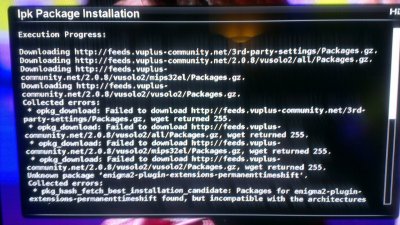


 in your network!
in your network!