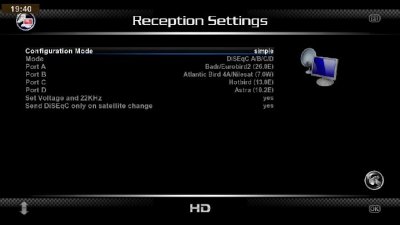I'm in the southern hemisphere ( Australia ) and have a uno with european sats in the xml list.
I do not have a network set up so how do I enter an updated list from a USB stick?
Is it possible to enter a satellite manually,into the tuner list or even delete a sat?
I'm a bit confused about the diseqc, it seems overly complicated compared with other sat receivers i have used. I have 3 dishes connected to a diseqc switch which has LNB 1,2,3,4. In the advanced mode I see AA,AB etc and Input 1 , 2 etc. Can you point me in the direction of whats this means.
Regards Geoff
I do not have a network set up so how do I enter an updated list from a USB stick?
Is it possible to enter a satellite manually,into the tuner list or even delete a sat?
I'm a bit confused about the diseqc, it seems overly complicated compared with other sat receivers i have used. I have 3 dishes connected to a diseqc switch which has LNB 1,2,3,4. In the advanced mode I see AA,AB etc and Input 1 , 2 etc. Can you point me in the direction of whats this means.
Regards Geoff