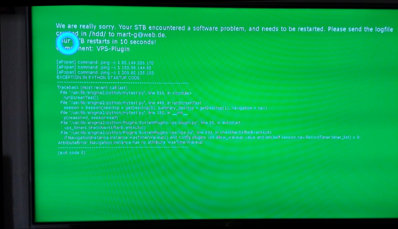Hi to everybody. Since January this year I am the unhappy owner of a Duo2 (previously of an Ultimo, that finally locked down irreversibly, so that the retail shop I bought it from preferred to refund the money a take it back), that proved quite unstable, crashing frequently, but always restarting somehow. Now, however, it crashed and entered a “loop” between the crash log green page and the reboot procedure (BH black page, starting GUI blue page, crash log green page and so on) and wouldn’t get out of it no matter how I tried. Any similar experiences and suggestions? Thank you in advance and regards.
Install the app
How to install the app on iOS
Follow along with the video below to see how to install our site as a web app on your home screen.
Note: This feature may not be available in some browsers.
- Home
- Forums
- Black Hole (Archive)
- Blackole Support (Discontinued)
- Vu+ HD Receiver Black Hole Images
- Vu+ Duo2 Black Hole Images
You are using an out of date browser. It may not display this or other websites correctly.
You should upgrade or use an alternative browser.
You should upgrade or use an alternative browser.
Duo2 lockdown problem
- Thread starter Novitius
- Start date
Thank you again. I do not know how to use the File Transfer Protocol as the Duo2 would not respond to any command of the remote, except the on/off key: keeping it pressed for some 10 seconds it switches the unit off and immediately restarts the blue page/green page cycle.
Keeping it on, the PC to which it is connected in the domestic net seems to see it as the folder DUDUO2 and in it two folders appear, “Configuration” and "Harddisk”. In the “Harddisk” folder every 21 seconds, which is the cycle time of the blue page/green page loop, a crashlog file is generated, accumulating hundreds and then thousands of such files as long as the unit is on. The same appear in “Configuration/mnt/hdd”.
“Configuration” contains the following folders: backups, bin, cache, camscript, etc, keys, local, lock, log, mnt, run, sbin, scce, tmp, tuxbox, uninstall, volatile, www.
Backups, cache, keys and local are empty.
The others contain from a few to several hundreds of other folders (many empty) and files, none of which I can open on my PC.
“Bin” contains over 200 files, among them “enigma2”, “enigma2.sh”, “python”, “python2.7”, “python2.7-config” and “python-config”.
I browsed every single folder and file and “/usr/lib/enigma2/python/Plugins/Extensions/vps?” does not appear anywhere. What else can I do?
Keeping it on, the PC to which it is connected in the domestic net seems to see it as the folder DUDUO2 and in it two folders appear, “Configuration” and "Harddisk”. In the “Harddisk” folder every 21 seconds, which is the cycle time of the blue page/green page loop, a crashlog file is generated, accumulating hundreds and then thousands of such files as long as the unit is on. The same appear in “Configuration/mnt/hdd”.
“Configuration” contains the following folders: backups, bin, cache, camscript, etc, keys, local, lock, log, mnt, run, sbin, scce, tmp, tuxbox, uninstall, volatile, www.
Backups, cache, keys and local are empty.
The others contain from a few to several hundreds of other folders (many empty) and files, none of which I can open on my PC.
“Bin” contains over 200 files, among them “enigma2”, “enigma2.sh”, “python”, “python2.7”, “python2.7-config” and “python-config”.
I browsed every single folder and file and “/usr/lib/enigma2/python/Plugins/Extensions/vps?” does not appear anywhere. What else can I do?
angelofsky1980
BlackHole Driver Specialist
I'm sorry but it's impossible that the plugin file is not present into your box.Thank you again. I do not know how to use the File Transfer Protocol as the Duo2 would not respond to any command of the remote, except the on/off key: keeping it pressed for some 10 seconds it switches the unit off and immediately restarts the blue page/green page cycle.
Keeping it on, the PC to which it is connected in the domestic net seems to see it as the folder DUDUO2 and in it two folders appear, “Configuration” and "Harddisk”. In the “Harddisk” folder every 21 seconds, which is the cycle time of the blue page/green page loop, a crashlog file is generated, accumulating hundreds and then thousands of such files as long as the unit is on. The same appear in “Configuration/mnt/hdd”.
“Configuration” contains the following folders: backups, bin, cache, camscript, etc, ****, local, lock, log, mnt, run, sbin, scce, tmp, tuxbox, uninstall, volatile, www.
Backups, cache, **** and local are empty.
The others contain from a few to several hundreds of other folders (many empty) and files, none of which I can open on my PC.
“Bin” contains over 200 files, among them “enigma2”, “enigma2.sh”, “python”, “python2.7”, “python2.7-config” and “python-config”.
I browsed every single folder and file and “/usr/lib/enigma2/python/Plugins/Extensions/vps?” does not appear anywhere. What else can I do?
Use an FTP client to browser fully your box and eradicate the vps plugin.
Via CIFS you cannot set all flash content.
I tried with FileZilla. Having said that I never used anything like that before, so I may well have done something wrong, it seems to go nowhere, because it requires the IP of VUDUO2, which I do not know and cannot get in any way from itself, because it does nothing else than “looping” between crash and restart. In the Settings Editor I used I found the IP 192.168.1.14, but FileZilla would not accept it. I even tried to restart Enigma2 from the Editor, but at the end it says “Telnet Status = Disconnected”, and that’s all. It looks like a “Catch-22” situation: I need the IP to access the DUO2, but to get the IP I have to access the DUO2.
Any suggestion (including perhaps to whom I may send the device to solve the problem)?
Tank you.
Any suggestion (including perhaps to whom I may send the device to solve the problem)?
Tank you.
nunigaia
Moderator
I tried with FileZilla. Having said that I never used anything like that before, so I may well have done something wrong, it seems to go nowhere, because it requires the IP of VUDUO2, which I do not know and cannot get in any way from itself, because it does nothing else than “looping” between crash and restart. In the Settings Editor I used I found the IP 192.168.1.14, but FileZilla would not accept it. I even tried to restart Enigma2 from the Editor, but at the end it says “Telnet Status = Disconnected”, and that’s all. It looks like a “Catch-22” situation: I need the IP to access the DUO2, but to get the IP I have to access the DUO2.
Any suggestion (including perhaps to whom I may send the device to solve the problem)?
Tank you.
Try it with DCC ... it will scan the adress ip´s over your network!
best regards
nunigaia
Thank you, but I did not even know what is DCC: I had to look in Wikipedia.Try it with DCC ... it will scan the adress ip´s over your network!
best regards
nunigaia
I am more and more convinced that I better let solve the problem someone who understands this kind of problems. Or, as Matrix10 suggested, install the image again: But in this case, how, considering that the unit does not communicate with the rest of the word?
nunigaia
Moderator
Thank you, but I did not even know what is DCC: I had to look in Wikipedia.
I am more and more convinced that I better let solve the problem someone who understands this kind of problems. Or, as Matrix10 suggested, install the image again: But in this case, how, considering that the unit does not communicate with the rest of the word?
DCC --> Dreambox Control Center v 1.50, you can download it from this post link --> http://www.vuplus-community.net/board/threads/new-dcc-e2-1-42.3427/#post-159621
Is an FTP tool for enigma2 STB.
best regards
nunigaia
Thank you very much. I will try and advise about the result.DCC --> Dreambox Control Center v 1.50, you can download it from this post link --> http://www.vuplus-community.net/board/threads/new-dcc-e2-1-42.3427/#post-159621
Is an FTP tool for enigma2 STB.
best regards
nunigaia
Hi! I downloaded and used the DCC, the IP 192.168.1.14 was confirmed, I could see the complete (or I think it was complete ) list of folders in VUDUO2, found in it “usr/lib/enigma2/python/Plugins/Extensions/vps” and deleted it: the loop “crashlog green page>starting gui blue page” stopped. Happy end? Not quite. When I switched on Duo2 to restart it I discovered that now it shows first the BH black page, then the Vu+ BH blue page and there it stop and remains blocked on it. As before it does not respond to any command of the remote.
On the other hand I was no more able to see the list of the folders in the left column of FTP.
I checked everything I could think of in DCC finding what is shown in the attached document. And now?
Could it be a hardware problem?
Best regards!
On the other hand I was no more able to see the list of the folders in the left column of FTP.
I checked everything I could think of in DCC finding what is shown in the attached document. And now?
Could it be a hardware problem?
Best regards!
Attachments
Try loading your Black Hole image again, try 2.1.5, to start with, providing your Duo 2 is genuine, and you have the correct boot loader:
http://www.vuplus-community.net/board/threads/black-hole-vu-duo2-2-1-5.21515/
Ensure your USB stick is formatted to FAT 32, and all other vuplus folders, stored on your PC desktop, have been deleted.
Once you have Black Hole 2.1.5, loaded on your USB stick, turn off your receiver, using the switch at the rear.
Insert the USB stick, in the front USB port, behind the flap.
Switch on the receiver, at the rear, and hold down the front power button, until the format process begins.
please post back with any updates.
http://www.vuplus-community.net/board/threads/black-hole-vu-duo2-2-1-5.21515/
Ensure your USB stick is formatted to FAT 32, and all other vuplus folders, stored on your PC desktop, have been deleted.
Once you have Black Hole 2.1.5, loaded on your USB stick, turn off your receiver, using the switch at the rear.
Insert the USB stick, in the front USB port, behind the flap.
Switch on the receiver, at the rear, and hold down the front power button, until the format process begins.
please post back with any updates.
In the first place thank you very much: the Duo2 resuscitated! I downloaded the 2.1.5 (actually I had the unit updated to 2.1.5 shortly after it appeared an it worked all right). Formatted to FAT 32 two USB sticks, one 2 GB SanDisk Cruzer and one newer 8GB Sony and unzipped to both of them the downloaded 2.1.5. The first did not work, the second worked all right and the Duo2 restarted, requiring all the usual basic settings. Then from the editor I reloaded into the Duo2 all the channel lists and preferred bouquets. I will have to look into the other settings I had installed (some plugins), but so far it seems that everything returned to normality. Thank you again.
BY the way, I planned to install the new 2.1.7, same procedure i suppose?
BY the way, I planned to install the new 2.1.7, same procedure i suppose?
nunigaia
Moderator
In the first place thank you very much: the Duo2 resuscitated! I downloaded the 2.1.5 (actually I had the unit updated to 2.1.5 shortly after it appeared an it worked all right). Formatted to FAT 32 two USB sticks, one 2 GB SanDisk Cruzer and one newer 8GB Sony and unzipped to both of them the downloaded 2.1.5. The first did not work, the second worked all right and the Duo2 restarted, requiring all the usual basic settings. Then from the editor I reloaded into the Duo2 all the channel lists and preferred bouquets. I will have to look into the other settings I had installed (some plugins), but so far it seems that everything returned to normality. Thank you again.
BY the way, I planned to install the new 2.1.7, same procedure i suppose?
Yes. It´s the same procedure!
best regards
nunigaia