NinjaFromNZ
Vu+ Newbie
Running BH 3.09, Vu+ Duo 4k
EPG importer runs fine for me when I run a manual import, but it isn't running on a schedule for me. The EPG remains blank beyond where I have imported manually, even after the scheduled import should have been run
It looks like it is set up to run every day, but it isn't actually running unless I do a manual import. I've attached pictures of my settings - note that my time zone is GMT+13
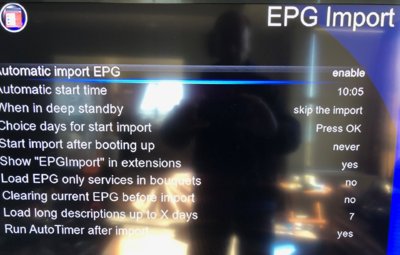
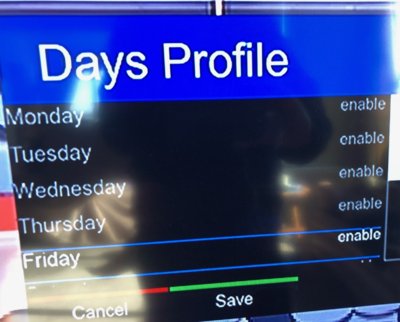
Can anyone suggest what I might have missed or any diagnostics or log files I should look at?
EPG importer runs fine for me when I run a manual import, but it isn't running on a schedule for me. The EPG remains blank beyond where I have imported manually, even after the scheduled import should have been run
It looks like it is set up to run every day, but it isn't actually running unless I do a manual import. I've attached pictures of my settings - note that my time zone is GMT+13
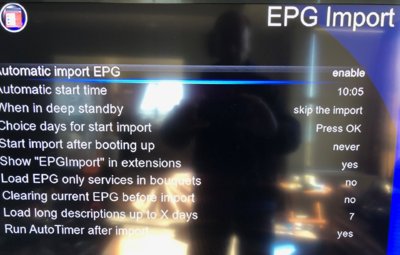
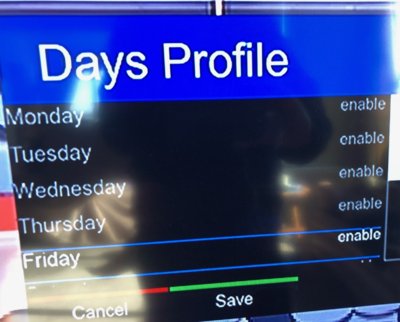
Can anyone suggest what I might have missed or any diagnostics or log files I should look at?
