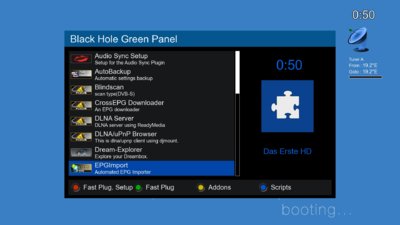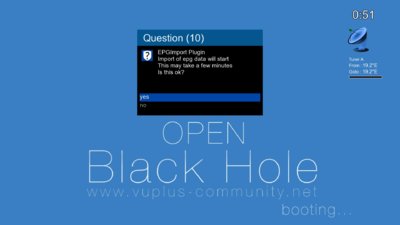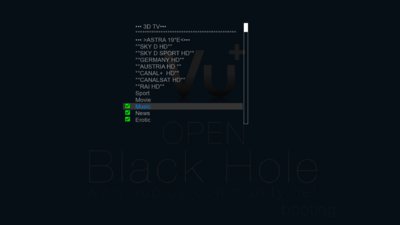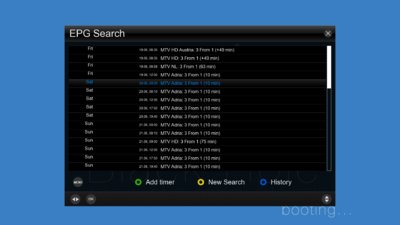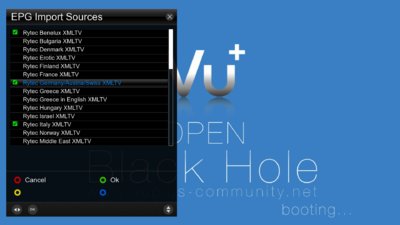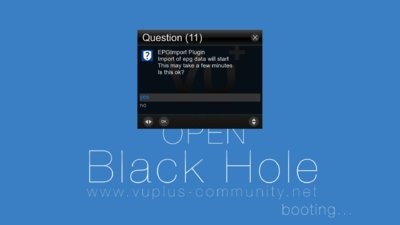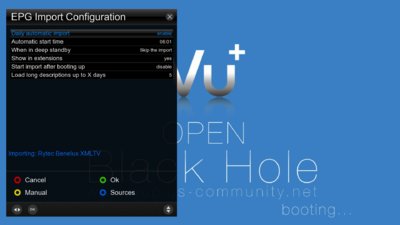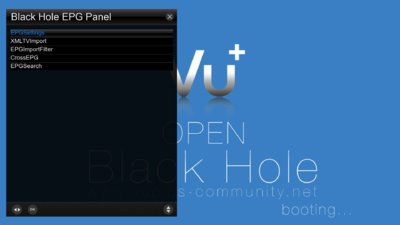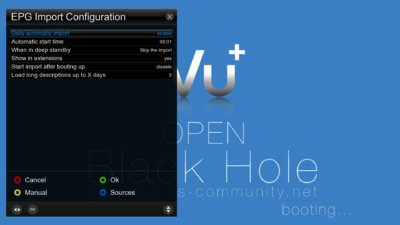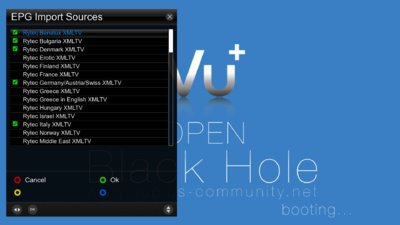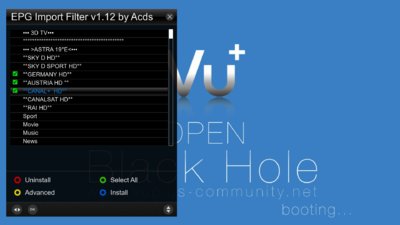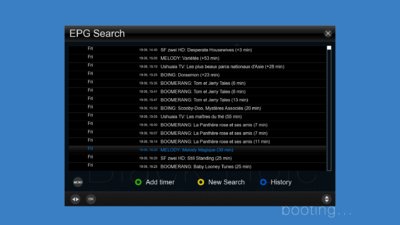You are using an out of date browser. It may not display this or other websites correctly.
You should upgrade or use an alternative browser.
You should upgrade or use an alternative browser.
EPGImport /Filter/Search
- Thread starter Matrix10
- Start date
- Status
- Not open for further replies.
Matrix10
Administrator
You can set the storage device for the epg.dat file by editing the settings file in /etc/enigma2 when enigma is stopped.
Deafult is Hard drive.
init 4 (to stop enigma)
edit now /etc/enigma2/settings
add or change
config.misc.epgcache_filename=/media/usb/epg.dat (or another location to your choice)
init 3 (to restart enigma)
Deafult is Hard drive.
init 4 (to stop enigma)
edit now /etc/enigma2/settings
add or change
config.misc.epgcache_filename=/media/usb/epg.dat (or another location to your choice)
init 3 (to restart enigma)
- Status
- Not open for further replies.