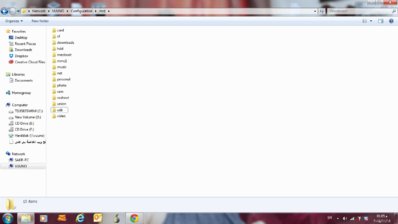Javibest
Vu+ Newbie
I Have a HDD external conected in USB port.
I have done some recordings, but I want to reproduce this videos in my PC, which is conected in same LAN
How can I copy this file form [ Vu+ HDD ] to my PC ?
- The format of HDD is ext3 , and if I conect in my PC via USB, Windows7 doesnt recognize it.
- If enter in VU+ with windows explorer, I can view folder \root , but I cant folder \harddisk
thanks.
I have done some recordings, but I want to reproduce this videos in my PC, which is conected in same LAN
How can I copy this file form [ Vu+ HDD ] to my PC ?
- The format of HDD is ext3 , and if I conect in my PC via USB, Windows7 doesnt recognize it.
- If enter in VU+ with windows explorer, I can view folder \root , but I cant folder \harddisk
thanks.