Nice Monkey
Vu+ User
I believe since 1.7. x releases the pop-up for editing has been changed.
In the past a 'Move Mode" was avaialble, which I did use regularly.
It was easy to use as the highlighted entry could be moved within the bouquet using the naviagation controls followed by pressing OK.
Now this option is gone and replaced by an "Edit Mode". This apparently now works over multiple bouquets? I am able to highlight items but next I am totally lost how to do something with it.
Can somebody explain what the options are and via which buttons they work? The help button does nothing here!
Please don't tell me to use a PC based tool to do the job. I know they do exist and now use them as a bypass. For just moving a single new preset to the right location the remote control was much more user friendly.
In the past a 'Move Mode" was avaialble, which I did use regularly.
It was easy to use as the highlighted entry could be moved within the bouquet using the naviagation controls followed by pressing OK.
Now this option is gone and replaced by an "Edit Mode". This apparently now works over multiple bouquets? I am able to highlight items but next I am totally lost how to do something with it.
Can somebody explain what the options are and via which buttons they work? The help button does nothing here!
Please don't tell me to use a PC based tool to do the job. I know they do exist and now use them as a bypass. For just moving a single new preset to the right location the remote control was much more user friendly.


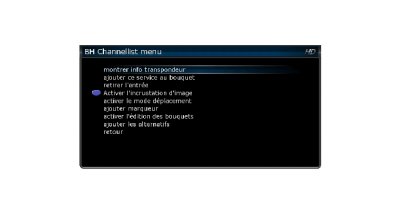
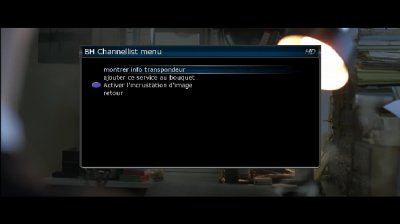
 ...Mr. niglou!
...Mr. niglou!  ) !
) !