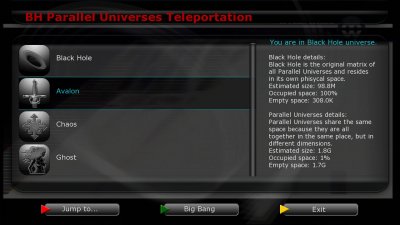Shiro
BH-C
Many users already know this but sometimes i read posts about ppl that have flash full expecially in Vu+ Solo, Duo and Uno boxes.
This is funny because in BH images there are two ways to extend flash using usb stick.
As for example if you have a 4 Giga usb and want to use for flash you can
Case 1: Multiboot
1) Flash the box with the latest bh
2) Activate OpenMultiboot (OMB) on your usb
3) Install the same image in multiboot too
4) boot and use the image in multiboot.
In this case you will have all the 4 giga of the usb available for flash under your root folder.
Case 2: Parallel universe
1) Format the stick and mount via device manager in /universe
2) Enter in red panel and jump to "Avalon" universe.
3) Stay in Avalon and live in it.
In this case you will have the root directory with the normal flash but the /etc and /usr tree mounted on your usb stick.
This means that you have the same result to have all the 4 giga available for flash because all the additional software like plugins cams ecc will be installed under the /usr and /etc subfolders so your root directory use will never increase.
Here is an example of a box running on Avalon with 4 Gb usb stick
You can see that the root folder is 439.1 MB
But the /etc and the /usr folders are 3.8 G !!
This means that you have 3.8 giga available to to install all your software and addons.
Hope that this is clear.
You will never have problem of available flash in Black Hole image using one of these simply tricks.
Rgds
This is funny because in BH images there are two ways to extend flash using usb stick.
As for example if you have a 4 Giga usb and want to use for flash you can
Case 1: Multiboot
1) Flash the box with the latest bh
2) Activate OpenMultiboot (OMB) on your usb
3) Install the same image in multiboot too
4) boot and use the image in multiboot.
In this case you will have all the 4 giga of the usb available for flash under your root folder.
Case 2: Parallel universe
1) Format the stick and mount via device manager in /universe
2) Enter in red panel and jump to "Avalon" universe.
3) Stay in Avalon and live in it.
In this case you will have the root directory with the normal flash but the /etc and /usr tree mounted on your usb stick.
This means that you have the same result to have all the 4 giga available for flash because all the additional software like plugins cams ecc will be installed under the /usr and /etc subfolders so your root directory use will never increase.
Here is an example of a box running on Avalon with 4 Gb usb stick
Code:
root@vuultimo:~# df -h
Filesystem Size Used Available Use% Mounted on
ubi0:rootfs 439.1M 82.9M 356.2M 19% /
udev 2.0M 124.0K 1.9M 6% /dev
/dev/mtdblock2 4.0M 388.0K 3.6M 9% /boot
tmpfs 134.5M 268.0K 134.2M 0% /var
tmpfs 134.5M 12.0K 134.5M 0% /tmp
tmpfs 134.5M 0 134.5M 0% /dev/shm
3.8G 71.0M 3.7G 2% /etc
none 3.8G 71.0M 3.7G 2% /usrYou can see that the root folder is 439.1 MB
But the /etc and the /usr folders are 3.8 G !!
This means that you have 3.8 giga available to to install all your software and addons.
Hope that this is clear.
You will never have problem of available flash in Black Hole image using one of these simply tricks.
Rgds
Last edited: