Ev0
Admin
There are several ways you can open these channels with BH and OBH images.
All of them assume you are using BH 3.0.9.B or later, or OBH 4.2 onwards.
T2-MI channels will only work on Vu+ boxes that support MIS (Ultimo4K, Duo4K, Uno4K SE, Uno4K, Zero4K).
1) Important, transcoding MUST be set to use port 8002 otherwise T2-MI channels will not open.
2) In telnet login to your box then type:
2.1) If using OBH you will also need to go to /etc/astra/ and swap the astra.conf file with the 1 attached to this post.
This will install the required files for T2-MIS channels to work.
3) Reboot your box (not just restart Enigma2).
4) Edit your channel list to include the Zeonbud bouquet attached.
The easiest way to do this, is to open your current channel list in opendbedit, then create a new bouquet called Zeonbud.
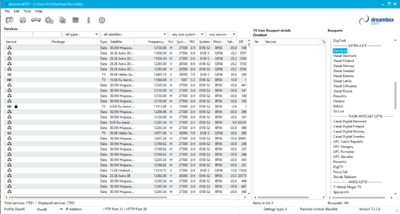
When you have done that open a 2nd opendbedit window and open the attached Zeonbud bouquet, select all the channels in the Zeonbud bouquet (ctrl + shift) and then copy (ctrl + c) and paste (ctrl + v) them into your new Zeonbud bouquet in the 1 opendbedit window (right clicking does not give you the copy and paste option).
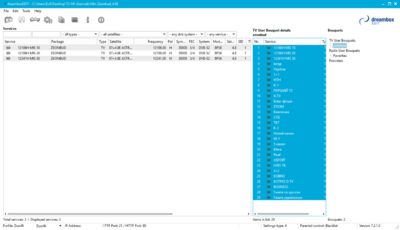
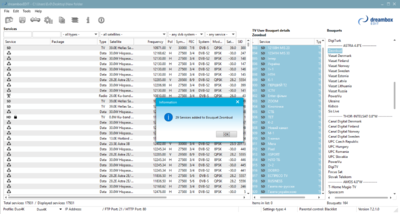
Then save your channel list.
5 Upload your newly edited channel list to your box.
Alternative way to add the T2-MIS channels.
1) Open your lamedb file with a suitable editor such as crimson edit or notepad++.
2) Near the top of the lamedb file you will transponders listed, scroll down until you see something similar to:
The important bit is the s at the start of the 2nd line (ignore the rest as the numbers are just an example), when you are in this section paste the following into it:
Then scroll down to where it says services
After this paste the following:
Then save the lamedb file.
Copy the attached userbouquet.dbe00.tv file to /etc/enigma2 then edit your bouquets.tv file.
You need to add this line to the bottom:
Save the file to your desktop.
Then in telnet login to your box again and type:
this will stop enigma2 so that you can add the new files.
Copy the new bouquet file (userbouquet.dbe00.tv) to /etc/enigma2
Copy the new lamedb file (that you just edited) to /etc/enigma2
Copy the new bouquets.tv file (that you just edited) to /etc/enigma2
Then in telnet again type:
this will restart Enigma2 and if all is done correctly, you will see your new bouquet with the T2-MIS channels included.
Alternative Option 2:
Open the attached channel list with opendbedit, send them to your box, then go and manually scan all satellites / transponders that you want.
There are other ways to add these channels, but you can not scan them, and the 3 above methods are the easiest.
All of them assume you are using BH 3.0.9.B or later, or OBH 4.2 onwards.
T2-MI channels will only work on Vu+ boxes that support MIS (Ultimo4K, Duo4K, Uno4K SE, Uno4K, Zero4K).
1) Important, transcoding MUST be set to use port 8002 otherwise T2-MI channels will not open.
2) In telnet login to your box then type:
Code:
opkg install astra-sm2.1) If using OBH you will also need to go to /etc/astra/ and swap the astra.conf file with the 1 attached to this post.
This will install the required files for T2-MIS channels to work.
3) Reboot your box (not just restart Enigma2).
4) Edit your channel list to include the Zeonbud bouquet attached.
The easiest way to do this, is to open your current channel list in opendbedit, then create a new bouquet called Zeonbud.
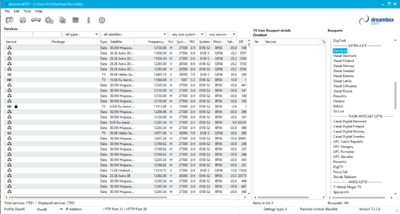
When you have done that open a 2nd opendbedit window and open the attached Zeonbud bouquet, select all the channels in the Zeonbud bouquet (ctrl + shift) and then copy (ctrl + c) and paste (ctrl + v) them into your new Zeonbud bouquet in the 1 opendbedit window (right clicking does not give you the copy and paste option).
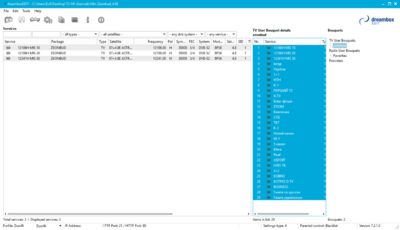
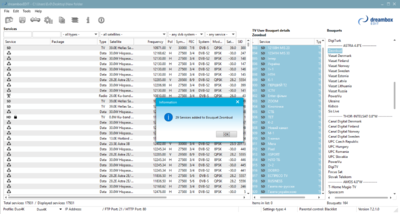
Then save your channel list.
5 Upload your newly edited channel list to your box.
Alternative way to add the T2-MIS channels.
1) Open your lamedb file with a suitable editor such as crimson edit or notepad++.
2) Near the top of the lamedb file you will transponders listed, scroll down until you see something similar to:
Code:
00130000:0007:0003
s 12524000:30000000:0:1:19:2:0:1:1:0:2
/The important bit is the s at the start of the 2nd line (ignore the rest as the numbers are just an example), when you are in this section paste the following into it:
Code:
0030b022:0048:0010
s 12188000:30000000:0:3:48:2:0:1:2:0:2:10:0:1
/
0030b022:0048:0020
s 12188000:30000000:0:3:48:2:0:1:2:0:2:20:0:1
/
0030b022:0048:0030
s 12341000:30000000:0:3:48:2:0:1:2:0:2:30:0:1
/Then scroll down to where it says services
After this paste the following:
Code:
0001:0030b022:0048:0010:1:0
12188H MIS 10
p:ZEONBUD,c:001000,f:04
0001:0030b022:0048:0020:1:0
12188H MIS 20
p:ZEONBUD,c:001000,f:04
0001:0030b022:0048:0030:1:0
12341H MIS 30
p:ZEONBUD,c:001000,f:04Then save the lamedb file.
Copy the attached userbouquet.dbe00.tv file to /etc/enigma2 then edit your bouquets.tv file.
You need to add this line to the bottom:
Code:
#SERVICE 1:7:1:0:0:0:0:0:0:0:FROM BOUQUET "userbouquet.dbe00.tv" ORDER BY bouquetSave the file to your desktop.
Then in telnet login to your box again and type:
Code:
init 2Copy the new bouquet file (userbouquet.dbe00.tv) to /etc/enigma2
Copy the new lamedb file (that you just edited) to /etc/enigma2
Copy the new bouquets.tv file (that you just edited) to /etc/enigma2
Then in telnet again type:
Code:
init 3Alternative Option 2:
Open the attached channel list with opendbedit, send them to your box, then go and manually scan all satellites / transponders that you want.
There are other ways to add these channels, but you can not scan them, and the 3 above methods are the easiest.

