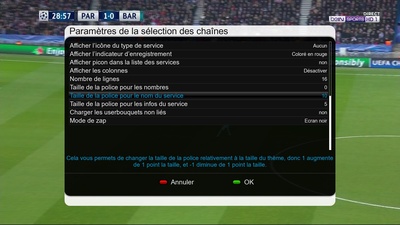Columbo
Vu+ Newbie
Hello all,
i have a VU+ Zero with BH 3.0.3.C
I search to increase the size of services names (channels names).
On others images i did it by pressing UP (to see services) and then MENU and i saw a setup button that included this option.
But with BH i do not see this option and i don't know how to do it
I search on the Web but still no result.
I kwow i also can buy a new pair of glasses but i will prefer to increase font size if it's possible...
Thank you
i have a VU+ Zero with BH 3.0.3.C
I search to increase the size of services names (channels names).
On others images i did it by pressing UP (to see services) and then MENU and i saw a setup button that included this option.
But with BH i do not see this option and i don't know how to do it
I search on the Web but still no result.
I kwow i also can buy a new pair of glasses but i will prefer to increase font size if it's possible...

Thank you