nunigaia
Moderator
HOW TO INSTALL MEDIAPLAYER2 ON OPEN BLACK HOLE
AND MAKE IT THE DEFAULT PLAYER ON XBMC
REVIEWED 06/11/2015
Download latest version --> Here
You can use Dreambox Control Center or any Ftp software ( Filezilla )
I´ll use on this simple guide DCC
1) Open Dreambox Control Center
2) If you get connected with DCC to your STB, you should see a screen like this:
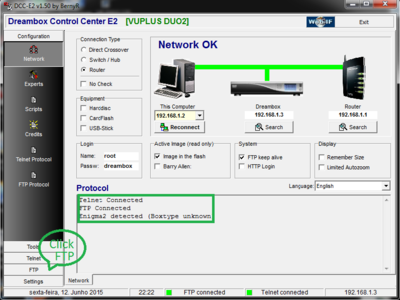
Click to Open: tmp ->/var/tmp to get /tmp directory and to match next screen
Extract all zip files to a location you wish on your PC.
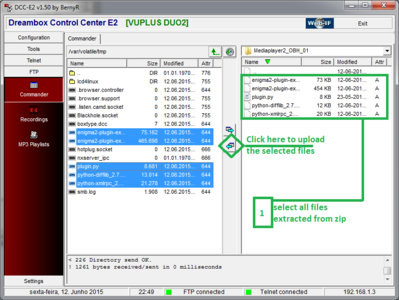
On DCC --> select all files from directory you have extracted the zip files and upload all of them to your STB, to match the above screenshot.
Now go to your STB ... and use your remote control unity ( RCU ) to do this:
Press <GREEN KEY> , Press <YELLOW KEY>
Get the next screen, and on it select --> Manual Install Ipk Packages

Note: You don´t neet to install on Open Black Hole the file:
python-xmlrpc_2.7.2-r7.17_mips32el.ipk
because this file is already embebed on OBH, or is on the feeds if needed.
Now follow the order on screen:
===================
1 ) - install ---> python-difflib_2.7.3-r5.3.9_mips32el.ipk
- install ---> python-xmlrpc_2.7.2-r7.17_mips32el.ipk
2 ) - install ---> enigma2-plugin-extensions-subssupport_1.5.2_20150708_all.ipk
3 ) - install ---> enigma2-plugin-extensions-mediaplayer2_0.60_20150623_all.ipk
Restart enigma2 upon each plugin instalation.
Use DCC and navigate to /usr/lib/enigma2/python/Plugins/extensions/Xbmc , and make match the screen:
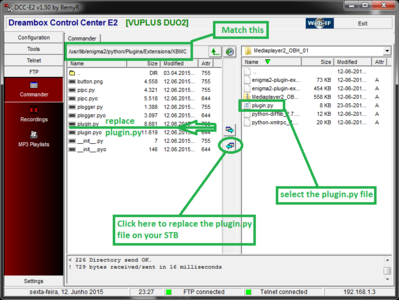
Upload too, the plugin.py file you have extracted from zip to:
---> /usr/lib/enigma2/python/Plugins/extensions/Xbmc ---> and overwrite the existing plugin.py file.
If you use FullHD Skins --> use file plugin_1080p.zip and got your plugin.py.
If you use HD Skins ------> use file plugin_720p.zip and got your plugin.py.
Note:
If you want make a copy of your original plugin.py, previously from your STB to a location that not matchs the allocation of plugin.py file you have for XBMC/MEDIAPLAYER2.
Reboot your Stb:
Now you have to configure as you desire the Mediaplayer2 ---> ( i have it on MENU ), and the Subsupport ( to have subtitles as you wish, size, language, etc. ).
Controls Mediaplayer2
You have here 2 versions:
It´s recommended that you uninstall the previous versions of Subssuport plugins and Mediaplayer2.
You´ll be prompted to restart enigma ( gui ), on both cases ... do it!
Upon that ... restart your STB!.
Installation:
Install first Subssuport and after restart enigma install Mediaplayer2, that you can find in the previous post.
Note: If this is your first installeation follow the guide on previous post ( Guide Installation )
Enjoy it.
Download latest version --> Here
Blackhole Team
AND MAKE IT THE DEFAULT PLAYER ON XBMC
REVIEWED 06/11/2015
Download latest version --> Here
You can use Dreambox Control Center or any Ftp software ( Filezilla )
I´ll use on this simple guide DCC
1) Open Dreambox Control Center
2) If you get connected with DCC to your STB, you should see a screen like this:
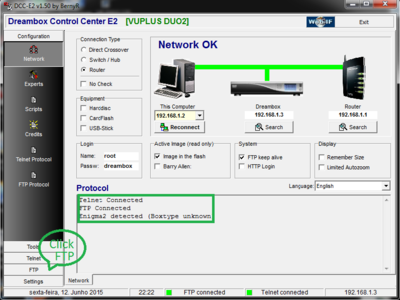
Click to Open: tmp ->/var/tmp to get /tmp directory and to match next screen
Extract all zip files to a location you wish on your PC.
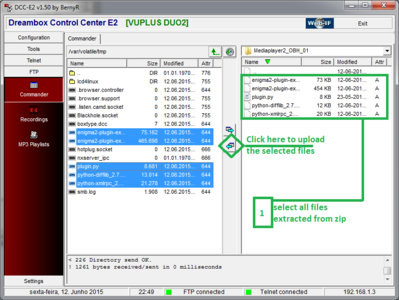
On DCC --> select all files from directory you have extracted the zip files and upload all of them to your STB, to match the above screenshot.
Now go to your STB ... and use your remote control unity ( RCU ) to do this:
Press <GREEN KEY> , Press <YELLOW KEY>
Get the next screen, and on it select --> Manual Install Ipk Packages

Note: You don´t neet to install on Open Black Hole the file:
python-xmlrpc_2.7.2-r7.17_mips32el.ipk
because this file is already embebed on OBH, or is on the feeds if needed.
Now follow the order on screen:
===================
1 ) - install ---> python-difflib_2.7.3-r5.3.9_mips32el.ipk
- install ---> python-xmlrpc_2.7.2-r7.17_mips32el.ipk
2 ) - install ---> enigma2-plugin-extensions-subssupport_1.5.2_20150708_all.ipk
3 ) - install ---> enigma2-plugin-extensions-mediaplayer2_0.60_20150623_all.ipk
Restart enigma2 upon each plugin instalation.
Use DCC and navigate to /usr/lib/enigma2/python/Plugins/extensions/Xbmc , and make match the screen:
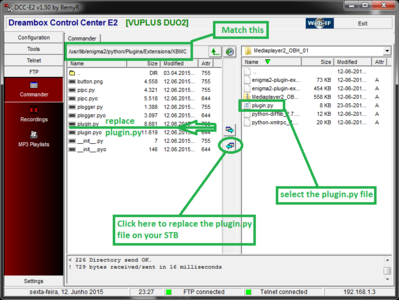
Upload too, the plugin.py file you have extracted from zip to:
---> /usr/lib/enigma2/python/Plugins/extensions/Xbmc ---> and overwrite the existing plugin.py file.
If you use FullHD Skins --> use file plugin_1080p.zip and got your plugin.py.
If you use HD Skins ------> use file plugin_720p.zip and got your plugin.py.
Note:
If you want make a copy of your original plugin.py, previously from your STB to a location that not matchs the allocation of plugin.py file you have for XBMC/MEDIAPLAYER2.
Reboot your Stb:
Now you have to configure as you desire the Mediaplayer2 ---> ( i have it on MENU ), and the Subsupport ( to have subtitles as you wish, size, language, etc. ).
Controls Mediaplayer2
- ZOOM/5 - change aspect ratio
- RIGHT/LEFT - increase/decrease subtitles delay
- INFO(I) - when pressed in file/play list, it shows info in CSFD plugin
- SUBTITLES/TEXT - shows subtitles menu
- TV - refreshes subtitles position, in MP2 0.59 shows subtitles status
- 0 - mark position
- NEXT(>) - go to next mark if available/go to next item in playlist
- PREVIOUS(<) - go to previous mark if available/go to previous item in playlist
You have here 2 versions:
- Subssupport ver 1.52 beta 3 from 08/07/2015
- Lastest Subsupport ver 1.53 from 14/07/2015
It´s recommended that you uninstall the previous versions of Subssuport plugins and Mediaplayer2.
You´ll be prompted to restart enigma ( gui ), on both cases ... do it!
Upon that ... restart your STB!.
Installation:
Install first Subssuport and after restart enigma install Mediaplayer2, that you can find in the previous post.
Note: If this is your first installeation follow the guide on previous post ( Guide Installation )
Enjoy it.
Download latest version --> Here
Blackhole Team
Attachments
-
python-difflib_2.7.3-r5.3.9_mips32el.ipk12.7 KB · Views: 538
-
python-xmlrpc_2.7.2-r7.17_mips32el.ipk20.8 KB · Views: 627
-
enigma2-plugin-extensions-mediaplayer2_0.60_20150623_all.ipk76.1 KB · Views: 360
-
plugin_720p.zip2.5 KB · Views: 449
-
plugin_1080p.zip2.5 KB · Views: 649
-
enigma2-plugin-extensions-subssupport_1.5.3_20150714_all.ipk456.9 KB · Views: 323
Last edited:
