znik
Vu+ Newbie
I have installed BH image 178 on a 32GB USB stick via meoboot and I am trying to mount another 320GB external USB HDD for recordings.
The disk have been mounting without problems when the image was installed in the internal VU solo flash memory.
Now however, even though the HDD is recognized correctly, I go to devices manager and try to mount it.
I had only one option which is: /media/meoboot for my HDD.
I choose that, press Save, restart and the HDD is still NOT mounted...
What's the problem this time?
Should I format it again?
The disk have been mounting without problems when the image was installed in the internal VU solo flash memory.
Now however, even though the HDD is recognized correctly, I go to devices manager and try to mount it.
I had only one option which is: /media/meoboot for my HDD.
I choose that, press Save, restart and the HDD is still NOT mounted...

What's the problem this time?
Should I format it again?


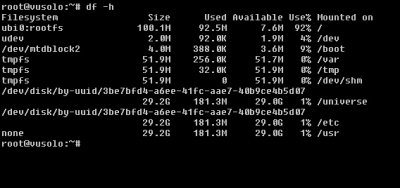
 I didn't even had to reset everything up again, since by jumping to AVALON all my previous settings were automatically reloaded.
I didn't even had to reset everything up again, since by jumping to AVALON all my previous settings were automatically reloaded.
