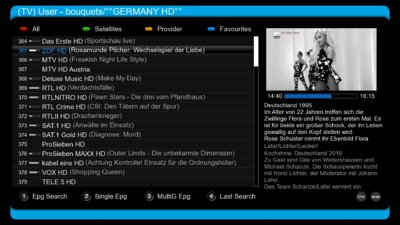You are using an out of date browser. It may not display this or other websites correctly.
You should upgrade or use an alternative browser.
You should upgrade or use an alternative browser.
MX HQ9B OBH
- Thread starter Matrix10
- Start date
Matrix10
Administrator
There isnt in blackhole server
Please give me download link
Thanks in advance
Not Black Hole but Open Black Hole server
If you using OBH 0.4 image you can download skin with your box.
sat2020
Vu+ User
I have open black hole serverNot Black Hole but Open Black Hole server
If you using OBH 0.4 image you can download skin with your box.
But i cant find this skin
Please more explain and process to install this skin in open blackhole 0.4
Matrix10
Administrator
Green button>> Yellow>>Addons Download Manager >>Open Black Hole Image Skins >> Download / installI have open black hole server
But i cant find this skin
Please more explain and process to install this skin in open blackhole 0.4
sat2020
Vu+ User
O
How can i set it without ok button
I could this feature in blackhole inage
When i change chanel i want to see channel ferequencyGreen button>> Yellow>>Addons Download Manager >>Open Black Hole Image Skins >> Download / install
How can i set it without ok button
I could this feature in blackhole inage
Ev0
Admin
menu - setup - user interface - button setupthere is any way to configure the button arrows on rc to change channel with right and left arrows like in others skins?
QuickEPG mode change from with left/right buttons to something else (I set to as plugin in extended bar).
AlexWilMac
Moderator
This is without any doubts my favourite skin, especially the white version. The only problem, especially in OBH, is with multigraphic EPG because, browsing the events, the one where is the "cursor", the selected one I mean, is not clearly recognizeble. The current one has a blue background very similar to the dark blue of the other ones.
It'd be comfortable to have totally different background colors between current and the remaining ones.
It'd be comfortable to have totally different background colors between current and the remaining ones.
AlexWilMac
Moderator
What are you doing? Spamming a thread almost 4 years old? Skins are in the Addons server. Download them and use your favourites.
AlexWilMac
Moderator
I told you: Addons. There you have also Skins