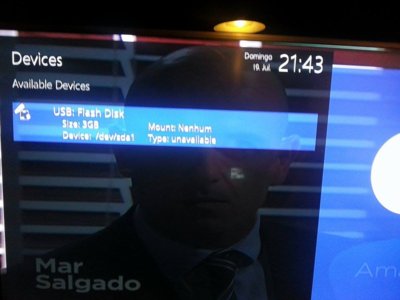nuno sá
Vu+ Newbie
Hi !!
I did firmware update on VU + SOLO SE, the image that i use is OpenAtv 5.0 and the update that made is 16.07.2015 ( openatv - 5.0 - vusolose - 20150716_usb ) .
What happened was that everything was going well when suddenly the box left to read the files that I have in the usb stik ( .ipk plugins) . I formatted the usb stik to FAT 32 and continued in the same way , did the same with all of them 3 usb sticks 4GB USB 2.0 . I believe the problem is not from the usb sticks because in devices box they are there (as shown in the image attached) .
It happened to anyone? Anyone know a resolution?
I dont reset the box because I am afraid that is not bug image and then flash the box with no pen I have no idea how to get it.
Thank you guys !!
I did firmware update on VU + SOLO SE, the image that i use is OpenAtv 5.0 and the update that made is 16.07.2015 ( openatv - 5.0 - vusolose - 20150716_usb ) .
What happened was that everything was going well when suddenly the box left to read the files that I have in the usb stik ( .ipk plugins) . I formatted the usb stik to FAT 32 and continued in the same way , did the same with all of them 3 usb sticks 4GB USB 2.0 . I believe the problem is not from the usb sticks because in devices box they are there (as shown in the image attached) .
It happened to anyone? Anyone know a resolution?
I dont reset the box because I am afraid that is not bug image and then flash the box with no pen I have no idea how to get it.
Thank you guys !!