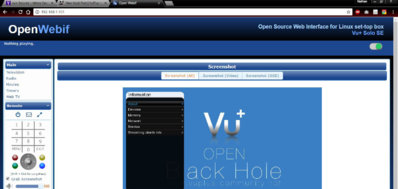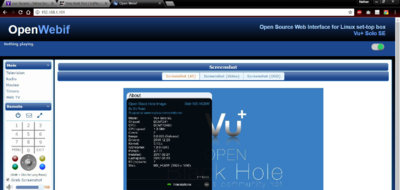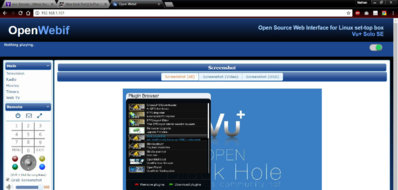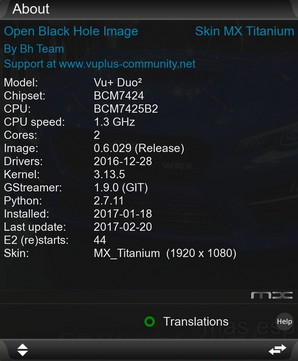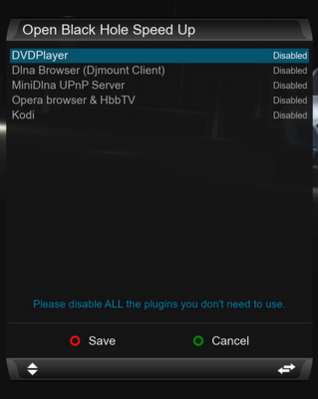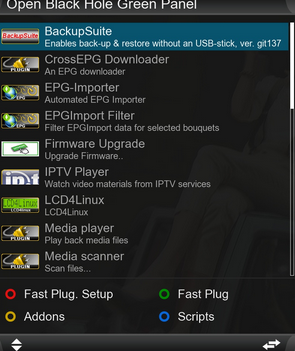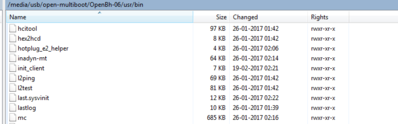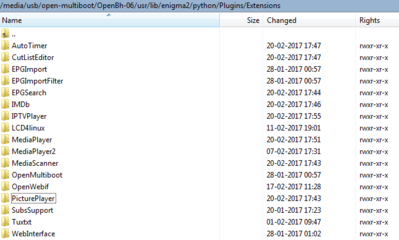How do I totally uninstall the Kodie Plugin and get it off the box completely???
The KODI that comes built in to OpenBlackHole has to many problems.
First it is an outdated KODI 16.1.
Second it opens sometimes in the corner of the screen.
Third it is a bog standard version of KODI I.E it has no build on it.
Forth Trying to install any build like say The Beast, AiApolo, Pulse etc etc (always starts fine but then we get this message, (no space left on this device).
Why include KODI if on a VU+ Solo SE V2 there is not enough space to install a proper build of KODI on KODI on this system?????
I want to fully remove KODI from OpenBlackHole as it serves no purpose at all on this box when you cant install a proper Build.
HOW DO I GET IT COMPLETELY OFF THE VU+ Solo SE box using OpenBlackHole???????????????????????
The KODI plugin needs
The KODI that comes built in to OpenBlackHole has to many problems.
First it is an outdated KODI 16.1.
Second it opens sometimes in the corner of the screen.
Third it is a bog standard version of KODI I.E it has no build on it.
Forth Trying to install any build like say The Beast, AiApolo, Pulse etc etc (always starts fine but then we get this message, (no space left on this device).
Why include KODI if on a VU+ Solo SE V2 there is not enough space to install a proper build of KODI on KODI on this system?????
I want to fully remove KODI from OpenBlackHole as it serves no purpose at all on this box when you cant install a proper Build.
HOW DO I GET IT COMPLETELY OFF THE VU+ Solo SE box using OpenBlackHole???????????????????????
The KODI plugin needs
Last edited: