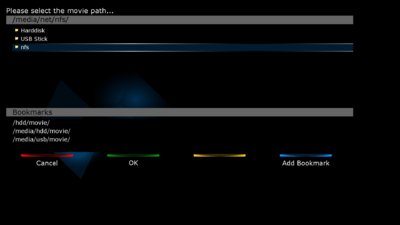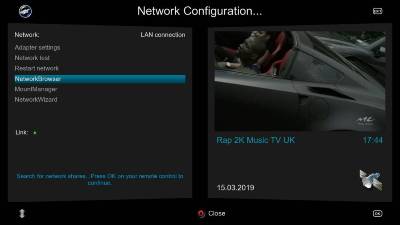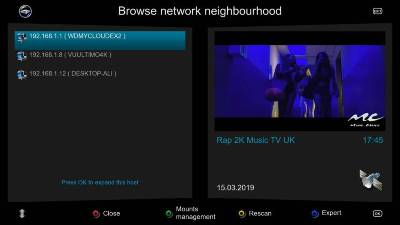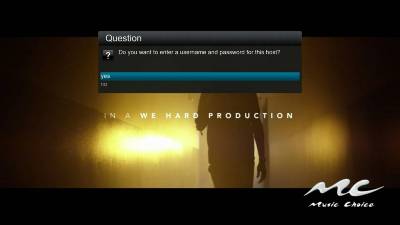Hi,
I have an issue with NFS server running on Duo4k ( BH 3.0.8.0 (2019-02-22-master) ). Mount requests are rejected.
root@vuduo4k:~# cat /etc/exports
/media/hdd 192.168.100.0/24(rw,no_root_squash,sync,no_subtree_check)
root@vuduo4k:~# exportfs -a
root@vuduo4k:~# showmount -a
All mount points on vuduo4k:
root@vuduo4k:~#
[root@debian ~]# mount -t nfs vuduo4k:/media/hdd/ /media/duo/
mount.nfs: requested NFS version or transport protocol is not supported
[root@debian ~]# mount -t nfs4 vuduo4k:/media/hdd/ /media/duo/
mount.nfs4: requested NFS version or transport protocol is not supported
VU+Duo4k is running NFS server:
[root@debian ~]# nmap vuduo4k
Starting Nmap 7.40 ( nmap.org ) at 2019-03-04 22:16 CET
Nmap scan report for vuduo4k (192.168.100.8)
Host is up (0.0042s latency).
rDNS record for 192.168.100.8: vuduo4k
Not shown: 991 closed ports
PORT STATE SERVICE
22/tcp open ssh
80/tcp open http
111/tcp open rpcbind
139/tcp open netbios-ssn
445/tcp open microsoft-ds
2049/tcp open nfs
Any ideas what I'm doing wrong?
I have an issue with NFS server running on Duo4k ( BH 3.0.8.0 (2019-02-22-master) ). Mount requests are rejected.
root@vuduo4k:~# cat /etc/exports
/media/hdd 192.168.100.0/24(rw,no_root_squash,sync,no_subtree_check)
root@vuduo4k:~# exportfs -a
root@vuduo4k:~# showmount -a
All mount points on vuduo4k:
root@vuduo4k:~#
[root@debian ~]# mount -t nfs vuduo4k:/media/hdd/ /media/duo/
mount.nfs: requested NFS version or transport protocol is not supported
[root@debian ~]# mount -t nfs4 vuduo4k:/media/hdd/ /media/duo/
mount.nfs4: requested NFS version or transport protocol is not supported
VU+Duo4k is running NFS server:
[root@debian ~]# nmap vuduo4k
Starting Nmap 7.40 ( nmap.org ) at 2019-03-04 22:16 CET
Nmap scan report for vuduo4k (192.168.100.8)
Host is up (0.0042s latency).
rDNS record for 192.168.100.8: vuduo4k
Not shown: 991 closed ports
PORT STATE SERVICE
22/tcp open ssh
80/tcp open http
111/tcp open rpcbind
139/tcp open netbios-ssn
445/tcp open microsoft-ds
2049/tcp open nfs
Any ideas what I'm doing wrong?