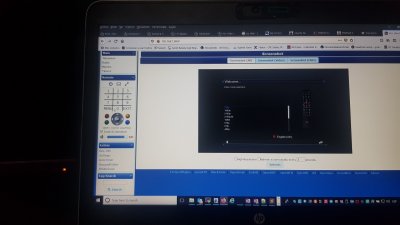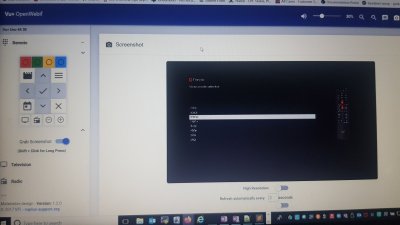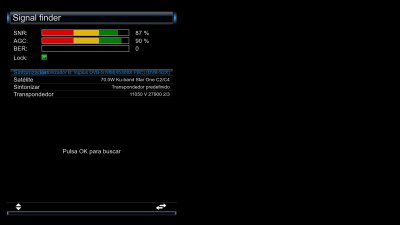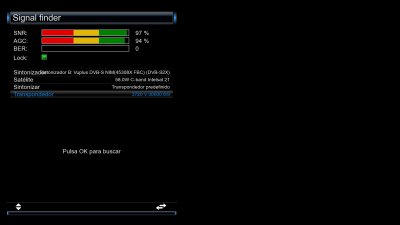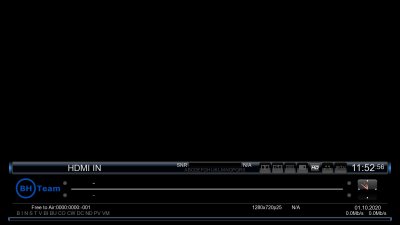Johan Oviedo
Vu+ Newbie
Hi all,
I have no video output un my receiver. It seems like the HDMI port is fine because i can a picture while flashing a new Image, but there is no video after the receiver boots up. None of the resolution options worked.
I can see un the OpenWebif, that the box is running and is capable of open different channels.
I faced this issue after a lightning strike, and also the Tunner A got broken.
Any hope to fix it?
Why do I have a picture while flashing an image, but no video after that?
I have no video output un my receiver. It seems like the HDMI port is fine because i can a picture while flashing a new Image, but there is no video after the receiver boots up. None of the resolution options worked.
I can see un the OpenWebif, that the box is running and is capable of open different channels.
I faced this issue after a lightning strike, and also the Tunner A got broken.
Any hope to fix it?
Why do I have a picture while flashing an image, but no video after that?