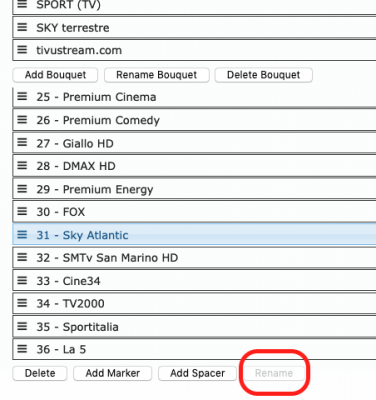You are using an out of date browser. It may not display this or other websites correctly.
You should upgrade or use an alternative browser.
You should upgrade or use an alternative browser.
OBH 4.3.023-Kodi 18.6 not installing via BH SpeedUp-VU+ Solo 2
- Thread starter THC
- Start date
Can't do manage with this unfortunately. Issue persist when installing Kodi via BH SpeedUp. Getting multiple Warning messages of "Failed to create dir /usr/share/X11...". My flash storage gets 100% full. Any idea how can I delete everything and do completely fresh start ?
I don't mind loosing any settings or backups as long as I can get everything working properly
nunigaia
Moderator
Can't do manage with this unfortunately. Issue persist when installing Kodi via BH SpeedUp. Getting multiple Warning messages of "Failed to create dir /usr/share/X11...". My flash storage gets 100% full. Any idea how can I delete everything and do completely fresh start ?
I don't mind loosing any settings or backups as long as I can get everything working properly
Did you have any device for handling kodi? For example:
- HDD
- Pen USB
Both mapped as /media/hdd.
If not, is why your flashed memory is filled up!

best regards
nunigaia
Yes, my hdd is mapped a /media/hdd.Did you have any device for handling kodi? For example:
- HDD
- Pen USB
Both mapped as /media/hdd.
If not, is why your flashed memory is filled up!
best regards
nunigaia
My Kodi 17.6 was working just fine till few days ago. Its since update that my problem started. After automatic update to 4.3.023 new Kodi 18.6 was loading fine but everything was playing in slow motion. As per instructions in one of the posts I have uninstalled it from Plugin menu - red button and then removed Kodi from extensions. Then I have tried reinstalling using BH SpeedUp and ever since I couldn't manage to get it done as described.
AlexWilMac
Moderator
I see in the release notes that it is mentioned a OpenWebIF update because I wanted to report a fact: I had noticed time ago that in OWIF is no longer possible to rename a channel because the button is deactivated. I don't know when this started, actually.
Attachments
nunigaia
Moderator
I see in the release notes that it is mentioned a OpenWebIF update because I wanted to report a fact: I had noticed time ago that in OWIF is no longer possible to rename a channel because the button is deactivated. I don't know when this started, actually.
@Alexwilmac is not an issue of the image.
Open an Issue here --> https://github.com/E2OpenPlugins/e2openplugin-OpenWebif/issues
best regards
nunigaia