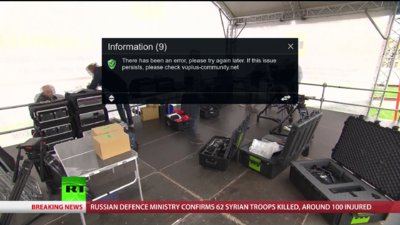Install the app
How to install the app on iOS
Follow along with the video below to see how to install our site as a web app on your home screen.
Note: This feature may not be available in some browsers.
You are using an out of date browser. It may not display this or other websites correctly.
You should upgrade or use an alternative browser.
You should upgrade or use an alternative browser.
obh0.6 updates
- Thread starter jrbmw
- Start date
nunigaia
Moderator
There seems to be a lot of updates to obh 0.6.Nearly every day and Sometimes as many as 69 .Is this correct or is my Duo2 downloading the same updates each time
Don´t worry, this is correct.
best regards
nunigaia
nunigaia
Moderator
gives:Code:opkg install 3rd-party-feed-configs
Couldn't find anything to satisfy '3rd-party-feed-configs'.
Unknown package '3rd-party-feed-configs'.
Collected errors:
* opkg_install: Cannot install package 3rd-party-feed-configs.
Is this a problem or an error?
This is an error: Your mistake, or s mistake of someone that indicates to you, this command entry.
"opkg install" is a linux command for installing packages ( ipk ).
The feeds are already on image.
best regards
nunigaia
AlexWilMac
Moderator
As I now prefer to use the telnet command to upgrade I can read what is updated and I have a curiosity and surely a question whose answer might seem obvious: along with the system plugins I see also updates for other plugins. For instance today I see updates for lcd4linux, pictureplayer and cutlist editor. For these ones it is not needed, then, to remove and reinstall? Are they updated as well as system ones?
I can confirm this for Duo2.Since yesterday´s update (08-09-2016) i feel my Solo SE is a little bit slower/unresponsive when i navigate through channel list/menus or make zapping.
regards
Solved..Since yesterday´s update (08-09-2016) i feel my Solo SE is a little bit slower/unresponsive when i navigate through channel list/menus or make zapping.
regards
Back to normal, after update to level 09-09-2016
dniestre
Vu+ Newbie
Yes. It is alright now.Solved..
Back to normal, after update to level 09-09-2016
nunigaia
Moderator
I cannot update my solo se. I get this error:
Try it manually by using telnet:
Code:
opkg update && opkg upgrade
rebootbest regards
nunigaia
I have Vu+ UNO and Open Black Hole image 0.6 (Vu+ UNO ver.). I tried to update the image from receiver using remote control. The last message before updating noticed that there were 212 packages to update. I agreed the updates, but finally after long time after updating the receiver did not reboot (it looked that it could not do it) and it tried to do it every time. I switched off the receiver and switch on - the display showed "Starting..." - and that is all. Trough telnet there was the message "the flash capacity is not enough to work properly.." So what I did wrong? Maybe better to wait new release of OBH (like 0.8 ver.) rather than to make such updates online?
Vytenis P.
Vu+ User
Very often when I ask users, what is the use of a particular plugin, they can't explain it"the flash capacity is not enough to work properly"
What happened
Flash is full and of course you can not make update.
What you can try to do.
Install image again and update image directly after installation.
 I just want to say that most of the plugins, are installed by user (or system - like open multiboot, DLNA, etc.) are absolutely unneeded for them and can be safely uninstalled to free-up the memory.
I just want to say that most of the plugins, are installed by user (or system - like open multiboot, DLNA, etc.) are absolutely unneeded for them and can be safely uninstalled to free-up the memory.nunigaia
Moderator
Very often when I ask users, what is the use of a particular plugin, they can't explain itI just want to say that most of the plugins, are installed by user (or system - like open multiboot, DLNA, etc.) are absolutely unneeded for them and can be safely uninstalled to free-up the memory.
There is too a particular " needed " advice is that uses may set on the "log" manager path for crashlog's.
The installed version in " virgin state mode " trace root logs is /home/root/logs.
If they don´t set another location for crashlog´s, they quickly " fill up ", the flash memory.
1) - They put plugins not needed
2) - They put picons in flash memory too.
3) - Regarding what i said, above " quickly ", there´s no memory avaiable for STB running.
best regards
nunigaia
AlexWilMac
Moderator
I've now OBH 0.6.010 in OMB and yesterday, after 2 or 3 days I hadn't used it, I loaded it. I found 108 updates. I did by the GUI and, after the restart, I found again 80 of them. I tried again, either by the GUY or by the terminal, but it got stuck at 80.
nunigaia
Moderator
I've now OBH 0.6.010 in OMB and yesterday, after 2 or 3 days I hadn't used it, I loaded it. I found 108 updates. I did by the GUI and, after the restart, I found again 80 of them. I tried again, either by the GUY or by the terminal, but it got stuck at 80.
After update from tenlet by using this command entries:
Code:
opkg update && opkg upgradedon´t forget to enter this command too:
Code:
rebootbest regards
nunigaia
AlexWilMac
Moderator
yes, as I wrote, it's what I meant saying "by gui and by the terminal".