Install the app
How to install the app on iOS
Follow along with the video below to see how to install our site as a web app on your home screen.
Note: This feature may not be available in some browsers.
- Home
- Forums
- Black Hole (Archive)
- Blackole Support (Discontinued)
- Vu+ HD Receiver Black Hole Images
- Vu+ Solo2 Black Hole Images
You are using an out of date browser. It may not display this or other websites correctly.
You should upgrade or use an alternative browser.
You should upgrade or use an alternative browser.
Open GL animations
- Thread starter Wendy
- Start date
>>Artorius<<
>>English Admin<<
Have you loaded the latest image ?
If yes go to animation settings, you will see what it offers.
If yes go to animation settings, you will see what it offers.
vustarter00
Vu+ Newbie
are these animations supposed to work also if the Vu+ is connected to the TV via SCART?
nunigaia
Moderator
are these animations supposed to work also if the Vu+ is connected to the TV via SCART?
The animation setup makes the skin appear up down, pop-up, left-right, fade, etc ...
Is the away like the screens on skin are displayed on TV...
So ... It will works, on HDMI, Scart or Composite Video ( RCA ).
You have to take a look at this screen:
Try this on your remote control:
<MENU> --> <SETUP> --> <SYSTEM> --><ANIMATIONS>
You´ll have a screen like this:
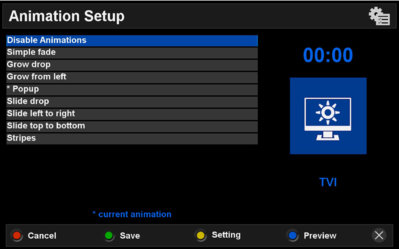
NOTE: On this screen i have popup animated screen.
<YELLOW> BUTTON --> you can choose the speed animation ---> i have 12 ---> In that case the pop-up appears more slowly, the default is 20.
If you have this on your animation: ( The animation is disable )
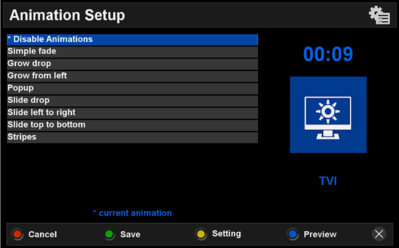
TO ACTIVATE ---> THE ANIMATIONS:
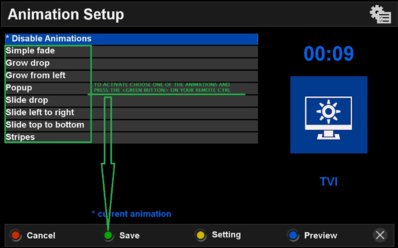
Best regards
nunigaia
vustarter00
Vu+ Newbie
I do understand that. This is what I did:
I connected my plasma via scart cable and my hp lcd display via hdmi at the same time to my vu+. The result was that all animations worked on my HP, but they didn't work on plasma.
Same happened to XBMC. It all displays correctly on HP lcd, but it doesn't work on plasma via scart.
Please see the picture - it just doesn't make any sense to me.
I also created a specific thread for this, but nobody responded...
I connected my plasma via scart cable and my hp lcd display via hdmi at the same time to my vu+. The result was that all animations worked on my HP, but they didn't work on plasma.
Same happened to XBMC. It all displays correctly on HP lcd, but it doesn't work on plasma via scart.
Please see the picture - it just doesn't make any sense to me.
I also created a specific thread for this, but nobody responded...


