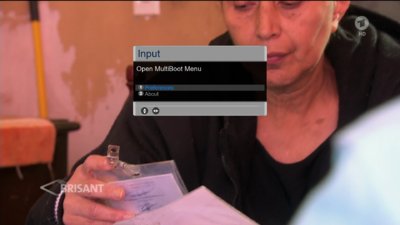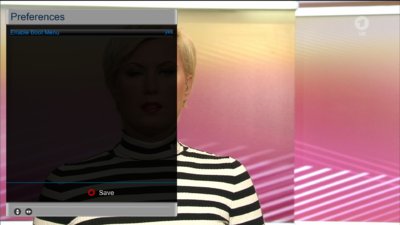Matrix10
Administrator
Install image
Update image (if it is necessary green>>Yellow>>Online BH image update)
Format USB stick
Mount Usb stick
Make sure that the USB stick is correctly formatted ext.. format and mounted.If not repeat the procedure first check out perhaps is mounted as FAT
Unmount and reboot again. USB format and Mount again.
Start openmultiboot plugin and install on USB
Enable Boot Menu if you like to use in Openmultiboot >> Blue Button (Booting is faster, without menu but you have to select boot image in Openmultiboot)
Upload image /media/usb/open-multiboot-upload/ and install image green button.
WAIT completion of installation need a few minutes.
=======================================================================
In case you have a bad image crash
and you cannot boot flash image .
You have to fix the kernel.
How
Copying the original image just like if you're making a flash BH image on USB.
leave only one file kernel_cfe_auto.bin in the folder with the name of your box.
Flash kernel like if you're making a flash BH image.
example >> vuplus \ box name \ kernel_cfe_auto.bin
========================================================
Update image (if it is necessary green>>Yellow>>Online BH image update)
Format USB stick
Mount Usb stick
Make sure that the USB stick is correctly formatted ext.. format and mounted.If not repeat the procedure first check out perhaps is mounted as FAT
Unmount and reboot again. USB format and Mount again.
Start openmultiboot plugin and install on USB
Enable Boot Menu if you like to use in Openmultiboot >> Blue Button (Booting is faster, without menu but you have to select boot image in Openmultiboot)
Upload image /media/usb/open-multiboot-upload/ and install image green button.
WAIT completion of installation need a few minutes.
=======================================================================
In case you have a bad image crash
and you cannot boot flash image .
You have to fix the kernel.
How
Copying the original image just like if you're making a flash BH image on USB.
leave only one file kernel_cfe_auto.bin in the folder with the name of your box.
Flash kernel like if you're making a flash BH image.
example >> vuplus \ box name \ kernel_cfe_auto.bin
========================================================
Attachments
Last edited: