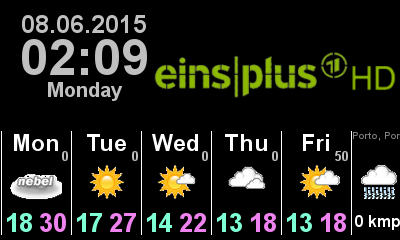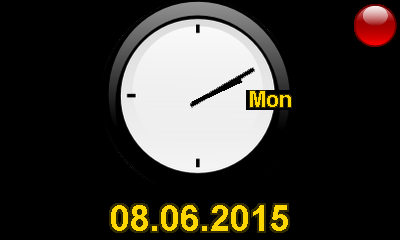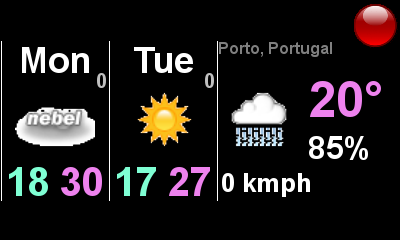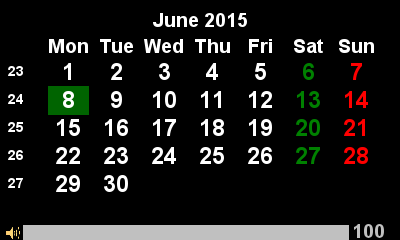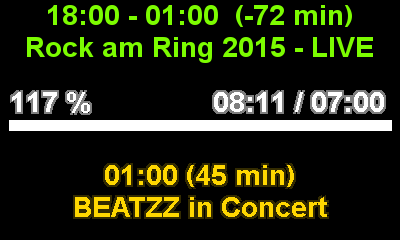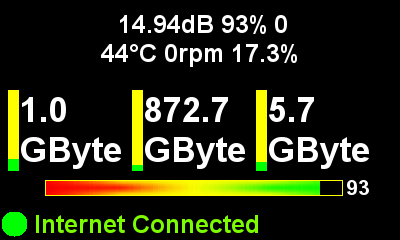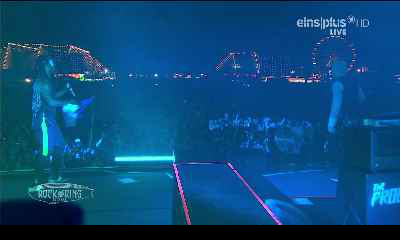Contact99
Vu+ User
I have been busy playing with the Duo2 and BH 2.1.6 and have it working very well except for the HbbTv problem I have which I'm waiting for vu-Plus to fix the issue driver wise so now I would like to fix the second last issue I have which is the Picon size on the skin's on the TV. Now the picon size in my LCD is correct size and it looks very good even on the earlier images but since we have gone to the later BH image the picon size on the skin seems to be around 25% of the size it should be.
Is there a setting in LCD4Linux that allows you to change the size of the picon in the skin compared to the size of the Picon on the duo2 or am I overlooking something.
Is there a setting in LCD4Linux that allows you to change the size of the picon in the skin compared to the size of the Picon on the duo2 or am I overlooking something.