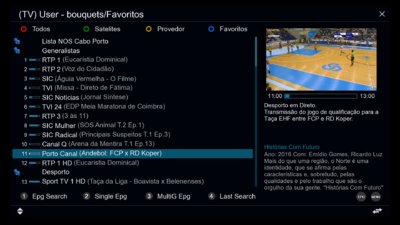You are using an out of date browser. It may not display this or other websites correctly.
You should upgrade or use an alternative browser.
You should upgrade or use an alternative browser.
Picons
- Thread starter patn
- Start date
nunigaia
Moderator
Hi. How can i get lcd display to work after new insatall? I have i latest Open blackhole on my Vu+ Duo2
can someone tell me please...
Patn
On your remote control unit ( RCU ):
Press <GREEEN>; drop down the plugins list until you found Lcd4Linux plugin, over it press <OK>, on the first field change from <NO> to <YES> with left or right key on your RCU. Press <GREEN> key on your remote control and reboot your STB.
Best regards
nunigaia
nunigaia
Moderator
Hi i have tried that but no picture there:-( what can i do next ?
Patn
Have you managed the image updates, via addons?
The latest version on the feeds of Lcd4Linux plugin is 4.6R4, upgrade to this version if you haven´t done yet.
best regards
nunigaia
nunigaia
Moderator
Thanks. now the display workingcan you also tell me how i can get picons to work in the channel list also
Patn
Of course,
Press <Menu >; <Setup>; <System>; <Customize>; <User interface>
On <User Interface>, change from <NO> to <YES> in " SHOW PICONS ON CHANNEL LIST"
best regards
nunigaia
nunigaia
Moderator
Hi. agian i have done it, but it does not have no Picons entering :-( I use 0.8 W and 4.8 e which Picons can I use?
and where can i find them?
Regards
Patn.
For 4,8 E --> http://www.vuplus-community.net/boa...lack-hole-team-only.19655/page-20#post-190228
For 0,8 W --> http://www.vuplus-community.net/boa...lack-hole-team-only.19655/page-19#post-188463
best regards
nunigaia
nunigaia
Moderator
Hi. i forgot, what size do I enter? and in which lane should I put those in?
so it will work?
Regards Patn.
Where you want put the picons? The size for fullhd Matrix10 skins are 220x132 transparent picons.
"Lane", what is lane? Please, as i don´t know what you want to tell us with "lane", i need more detailed information.
best regards
nunigaia
nunigaia
Moderator
Hi. sorry, i need to know where i put the files, example /usr/share/enigma2 ? and if there is one or two i need to install?
is there the same file for lcd and the channel list picon logo?
Regards Patn
It´s more simple and don´t fill up your flash memory.
Use instead of flash memory an USB Pendrive for handle picons.
If you want one of these days to use Open Multiboot ... initilialize it inside your STB ... Format as EXT4 FS ... and mount it as /media/usb
on the root of your usb media, create a folder named "picon" and give to it the attributes 755. ---> the destination folder will be as this: /media/usb/picon
Download the picons i said and upload with an ftp tool = DCC or Filezilla or VUcc, to this folder all your dowloaded picons.
Best regards
nunigaia
vitoratfernandes
Vu+ Newbie
It´s more simple and don´t fill up your flash memory.
Use instead of flash memory an USB Pendrive for handle picons.
If you want one of these days to use Open Multiboot ... initilialize it inside your STB ... Format as EXT4 FS ... and mount it as /media/usb
on the root of your usb media, create a folder named "picon" and give to it the attributes 755. ---> the destination folder will be as this: /media/usb/picon
Download the picons i said and upload with an ftp tool = DCC or Filezilla or VUcc, to this folder all your dowloaded picons.
Best regards
nunigaia
Hi, I made this steps, to put picons on USB, but still dont work, I have lcd4linux, and made this~
"Press <Menu >; <Setup>; <System>; <Customize>; <User interface>
On <User Interface>, change from <NO> to <YES> in " SHOW PICONS ON CHANNEL LIST"
And nothing happen, can you help me.
Vitor Fernandes
nunigaia
Moderator
Hi, I made this steps, to put picons on USB, but still dont work, I have lcd4linux, and made this~
"Press <Menu >; <Setup>; <System>; <Customize>; <User interface>
On <User Interface>, change from <NO> to <YES> in " SHOW PICONS ON CHANNEL LIST"
And nothing happen, can you help me.
Vitor Fernandes
Lcd4Linux has notthing to do like show picons on channelist, i.e., is not the same subject.
Haven´t you forgot to restart your STB?
Check the attributes of the "picon" folder ... it must be 755.
Check the root trace, that must be /media/usb/picon
best regards
nunigaia
vitoratfernandes
Vu+ Newbie
I now, I tell that I do the 2 things, the lcd4linux thing and the channellist thing.
Yes I have the root trace "/media/usb/picon
yes I put folders permissions 755, and icons permissions 644
So I am looking for an big wall, I dont know what to do.
Regards
Vitor Fernandes
Yes I have the root trace "/media/usb/picon
yes I put folders permissions 755, and icons permissions 644
So I am looking for an big wall, I dont know what to do.
Regards
Vitor Fernandes
nunigaia
Moderator
I now, I tell that I do the 2 things, the lcd4linux thing and the channellist thing.
Yes I have the root trace "/media/usb/picon
yes I put folders permissions 755, and icons permissions 644
So I am looking for an big wall, I dont know what to do.
Regards
Vitor Fernandes
Another question:
Are you using OpenBH 06 in OpenMultiboot or in Flash ( as Main image )?
Image used?
Skin used?
Can you post please, a screen shot of your menu:
MENU>INFORMATION>ABOUT
best regards
nunigaia
vitoratfernandes
Vu+ Newbie
nunigaia
Moderator
Good morning,
I am not yet usind multiboot, and I'am usind BH 3.0.1 F and skin MX HQ 10XC, I send some print screens
Information
View attachment 28135
Menu of skin (it's for me the better skin)
View attachment 28136
And where the picon I want to see
View attachment 28137
and where
View attachment 28138
Best regards
Vitor Fernandes
You are using an outdated Black Hole image. The skin you are using it is for Black Hole 3.0.2.I and not for Black Hole 3.0.1.F image.
In order to give you support, you must reflash your STB with the lastest release image "Black Hole 3.0.2.H" and make an "online update" to get the lastest version ( now Black Hole 3.0.2.I )
best regards
nunigaia
Note: To handle picons from " /media/usb/picon ", your device has to be allways connected to your STB and mounted.
vitoratfernandes
Vu+ Newbie
Note: To handle picons from " /media/usb/picon ", your device has to be allways connected to your STB and mounted.
Yes I have the USB Pendrive allways connected.
I will download the last image and configure and before I will give you the news.
Tanks,
Vitor Fernandes