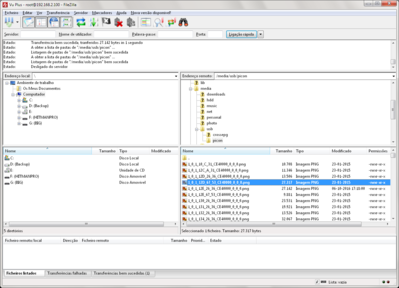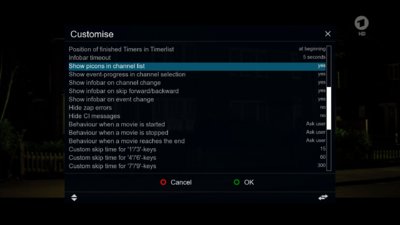Install the app
How to install the app on iOS
Follow along with the video below to see how to install our site as a web app on your home screen.
Note: This feature may not be available in some browsers.
You are using an out of date browser. It may not display this or other websites correctly.
You should upgrade or use an alternative browser.
You should upgrade or use an alternative browser.
Picons
- Thread starter patn
- Start date
nunigaia
Moderator
Ok, I install the last image and do the update, so I have Black Hole 3.0.2.I
View attachment 28141
I just do simple configurations, nothing more. My box its Vu solo se v2.
Can you tell me what have to do, because, I just follow the steps, and dont have lucky with the process.
Best regards,
Vitor Fernandes
You just need to put your picons on the:
"picon" folder of your /media/usb device.
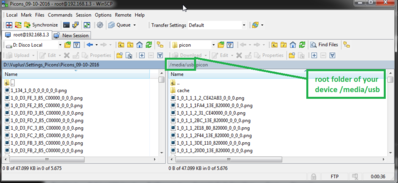
The usb media device, must be mapped as /media/usb ... inside you must put the folder /picon
You should be prompted to restart your receiver, when mapping it, don´t forget to do it, and verify if the device is correctly mounted.
best regards
nunigaia
vitoratfernandes
Vu+ Newbie
Matrix10
Administrator
Attachments
vitoratfernandes
Vu+ Newbie
Good day, and I put the "Show picons in channel list" in "yes", btut nothing appened.
Many thanks, I dont know what is wrong.
Vitor Fernandes
nunigaia
Moderator
Good day, and I put the "Show picons in channel list" in "yes", btut nothing appened.
Many thanks, I dont know what is wrong.
Vitor Fernandes
Try to do it from begining.
1 - ) Format your USB pen Device by using " Usb format wizard "
- Press <Menu>; <Black Hole apps>; <Usb Format Wizard>
- Make sure your Usb Device is not connected and push the <RED> button
- Insert your Usb device and initialize it as EXT4 ... ( note: this way you can handle picons, and in the future if you want you can try too "openmultiboot!. )
- Reboot
- Map your Usb Device using in <Menu>; <Black Hole apps>; <Device Manager> --- > set the map as /media/usb
- Reboot
2 - ) You can try now put an existing, you can overwrite later with your picons.
- Press <GREEN>; <YELLOW>; <Addons Downloads Manager>; <Picons Packages>;
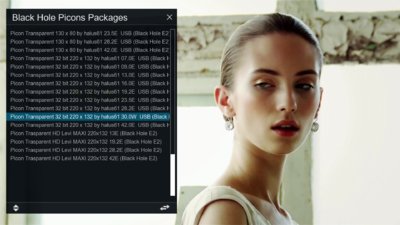
Drop down on the list, and as i have seen you are using Hispasat 30º W, download Halus61 picons for that sat position.
Your picons should be shown after installing it and restart enigma2, in infobar and in in channellist ( if setted as referred before and seted to <yes> to show )
best regards
nunigaia
vitoratfernandes
Vu+ Newbie
Ok, I do it later, and I will resume before, or  or
or 

 or
or 

vitoratfernandes
Vu+ Newbie
nunigaia
Moderator
Good afternoon
View attachment 28154
Ok solved,
Thanks for your attention and patience [nunigaia] and your help too [Matrix10].



Best regards,
Vitor Fernandes
No problem! Glad that you solve your issues.
Well done!
best regards
nunigaia
vitoratfernandes
Vu+ Newbie
vitoratfernandes
Vu+ Newbie
Good night,
I don't know "halus61" that made the packs of picons, but only for improve is work, I put where 2 picons that I change, who doesn't exist, can you send to him?
View attachment 28157 View attachment 28158
Best regards
Vitor Fernandes
Sorry, I just found where I have to publish.
http://www.vuplus-community.net/boa...lusive-for-black-hole-team-only.19655/page-24
Best regards
Vitor Fernandes