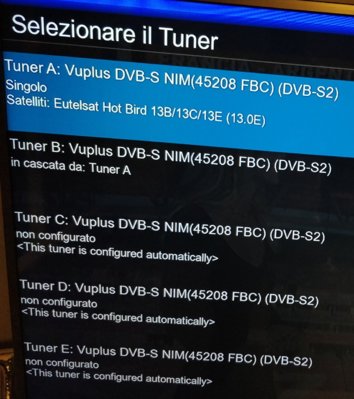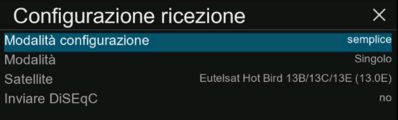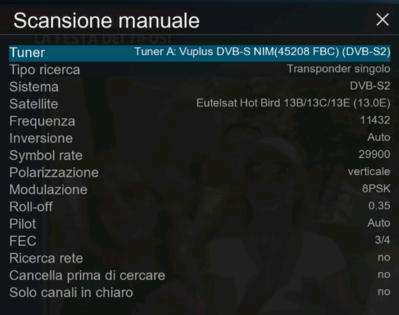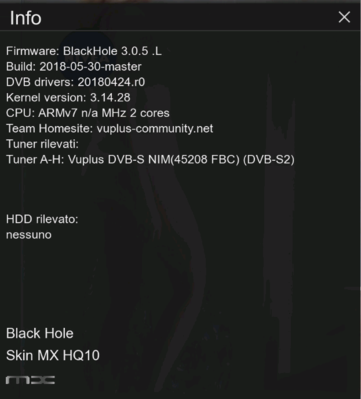Rikki-tikki-tavi
Vu+ Newbie
Hi folks,
I have a question: I have a VU+ Uno4k with latest BH installed. As many of you do not want to choose which 2018 World Cup game to watch, I tried to activate PiP with the long press blue button.
However my system told me that I do not have another tumer.
I am now far from my device, but from OpenWebIf I see (I do not know if this is at all helpful):
Is that something I can do? How to do so?
Thanks!
I have a question: I have a VU+ Uno4k with latest BH installed. As many of you do not want to choose which 2018 World Cup game to watch, I tried to activate PiP with the long press blue button.
However my system told me that I do not have another tumer.
I am now far from my device, but from OpenWebIf I see (I do not know if this is at all helpful):
Code:
Tuner A Vuplus DVB-S NIM(45208 FBC) (DVB-S2)
Tuner B Vuplus DVB-S NIM(45208 FBC) (DVB-S2)
Tuner C Vuplus DVB-S NIM(45208 FBC) (DVB-S2)
Tuner D Vuplus DVB-S NIM(45208 FBC) (DVB-S2)
Tuner E Vuplus DVB-S NIM(45208 FBC) (DVB-S2)
Tuner F Vuplus DVB-S NIM(45208 FBC) (DVB-S2)
Tuner E Vuplus DVB-S NIM(45208 FBC) (DVB-S2)
Tuner H Vuplus DVB-S NIM(45208 FBC) (DVB-S2)Is that something I can do? How to do so?
Thanks!