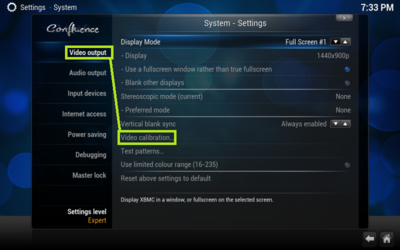Hello
Im running a Vu+ Solo2 with 2.1.5 image
when im not in XBMC my screen looks fine, but when im starting XBMC its like it get abit biggere and then i cant se the screen in the ends cause it looks like it go out of the screen.
I have a 55" running 1080P its only in XBMC. Can i set any screen settings for XBMC anywhere??
Thanks in advance
Im running a Vu+ Solo2 with 2.1.5 image
when im not in XBMC my screen looks fine, but when im starting XBMC its like it get abit biggere and then i cant se the screen in the ends cause it looks like it go out of the screen.
I have a 55" running 1080P its only in XBMC. Can i set any screen settings for XBMC anywhere??
Thanks in advance