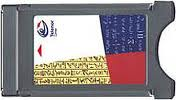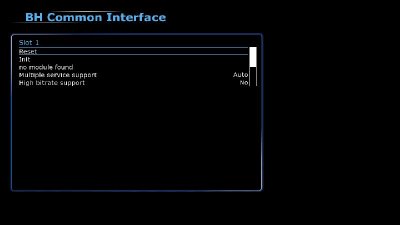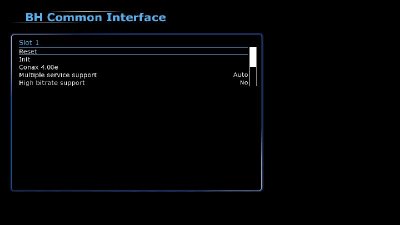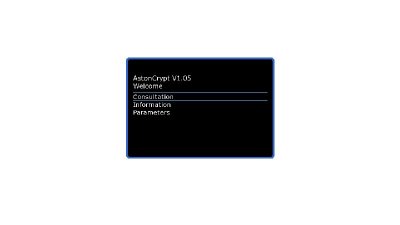Can anyone help here. I have official te**nor card and a few conax cams. Whe I insert any of these cams into ultimo [slot 1 or 2] menu/setup/common interface shows BH Common Interface panel with
Slot1
Reset
Init
no module found
Multiple service support No
High Bitrate support No
and
menu/setup/common interface assignment shows BH CI Assignment panel
Slot 1 - no module found
Slot 2 - no module found
If I go to BH Blue Panel it shows
Common Interface OK
1 CAMs Installed <set default cam.
Active Common Interface
Name: current channel I am on
Provider:
Any advice would be great, thanks. Next time I will put up screenshots!
Slot1
Reset
Init
no module found
Multiple service support No
High Bitrate support No
and
menu/setup/common interface assignment shows BH CI Assignment panel
Slot 1 - no module found
Slot 2 - no module found
If I go to BH Blue Panel it shows
Common Interface OK
1 CAMs Installed <set default cam.
Active Common Interface
Name: current channel I am on
Provider:
Any advice would be great, thanks. Next time I will put up screenshots!