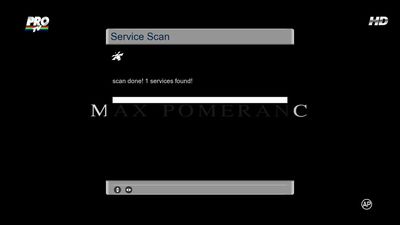Install the app
How to install the app on iOS
Follow along with the video below to see how to install our site as a web app on your home screen.
Note: This feature may not be available in some browsers.
You are using an out of date browser. It may not display this or other websites correctly.
You should upgrade or use an alternative browser.
You should upgrade or use an alternative browser.
search problem
- Thread starter LaZx
- Start date
If it doesn't appear, in your channel list, it could have scanned in as a Data channel, and needs to be changed to TV.
If you've used dreamboxedit, before, download your channel list, select the satellite, you're on, and look for the frequency. If it is listed as Data, right click, and change it to TV, FTP it back to your receiver, then look for it.
Please list more details, when asking about a channel, including the satellite, frequency, polarity, symbol rate, etc..., so others can test it.
If you've used dreamboxedit, before, download your channel list, select the satellite, you're on, and look for the frequency. If it is listed as Data, right click, and change it to TV, FTP it back to your receiver, then look for it.
Please list more details, when asking about a channel, including the satellite, frequency, polarity, symbol rate, etc..., so others can test it.
Just tried it and it is scanning in as a Data channel.
Download dreamboxedit:
http://www.vuplus-community.net/board/threads/dreamboxedit.18975/
On your receiver go into your menu, setup, system, network, LAN, or WLAN, depending on your connection, to your router, click on Adapter Settings and make a note of your receivers IP Address, if you don't already know it.
Go to your PC, download, and install dreamboxedit.
On your PC Desktop set up a new folder and call it Settings, usuallyu just right click, New Folder.
Open it and click tools, options, in the IP Address box now type your receivers IP Address and click Save, you can also use the Test IP Connection, to make sure you have it right.
Once done go to File, Fast FTP Download.
Now click on the All Satellites heading and select Thor 5/6 (0.8W)
Now click on the Sym heading, short for Symbol Rate, S/R, and you should see 11472 V 7120, right click, on this, and change it to TV.
To make it easier to find, as it has no name, you can edit it, to name it, or transfer it to a Bouquet, for 0.8W, by dragging it across, or even make up a new bouquet, for 0.8W, called feeds, and place it in that.
Now click the Save icon, or File, Save.
Now go to File, and click FTP, and Send Files to Dreambox, followed by the Restart Enigma 2 option.
You should now find the channel, on your VU+.
Download dreamboxedit:
http://www.vuplus-community.net/board/threads/dreamboxedit.18975/
On your receiver go into your menu, setup, system, network, LAN, or WLAN, depending on your connection, to your router, click on Adapter Settings and make a note of your receivers IP Address, if you don't already know it.
Go to your PC, download, and install dreamboxedit.
On your PC Desktop set up a new folder and call it Settings, usuallyu just right click, New Folder.
Open it and click tools, options, in the IP Address box now type your receivers IP Address and click Save, you can also use the Test IP Connection, to make sure you have it right.
Once done go to File, Fast FTP Download.
Now click on the All Satellites heading and select Thor 5/6 (0.8W)
Now click on the Sym heading, short for Symbol Rate, S/R, and you should see 11472 V 7120, right click, on this, and change it to TV.
To make it easier to find, as it has no name, you can edit it, to name it, or transfer it to a Bouquet, for 0.8W, by dragging it across, or even make up a new bouquet, for 0.8W, called feeds, and place it in that.
Now click the Save icon, or File, Save.
Now go to File, and click FTP, and Send Files to Dreambox, followed by the Restart Enigma 2 option.
You should now find the channel, on your VU+.