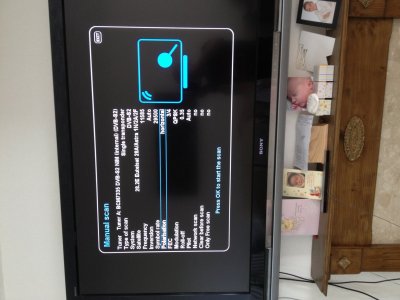Hello. I have a problem that is driving me crazy and wondered if anyone here could help..
I recently uploaded a new catseye channel list from the BH download addon. Before i uploaded this channel list my ESPN was working fine, but as soon as i uploaded it, it no longer works, i just get the message Sid not found in Pat. I have tried manual scan etc. I even flashed my box with the lates BH image 2.0.5. I then downloaded some different dated catseye lists and it was still the same. When my ESPN was working i was using a catseye list but cannot for the life of me remember which date it was. Does anyone know the reason this is happening? or has it happened to someone else and they fixed it?
I am using a VU+Duo
Any help would be appreciated. Thanks
I recently uploaded a new catseye channel list from the BH download addon. Before i uploaded this channel list my ESPN was working fine, but as soon as i uploaded it, it no longer works, i just get the message Sid not found in Pat. I have tried manual scan etc. I even flashed my box with the lates BH image 2.0.5. I then downloaded some different dated catseye lists and it was still the same. When my ESPN was working i was using a catseye list but cannot for the life of me remember which date it was. Does anyone know the reason this is happening? or has it happened to someone else and they fixed it?
I am using a VU+Duo
Any help would be appreciated. Thanks