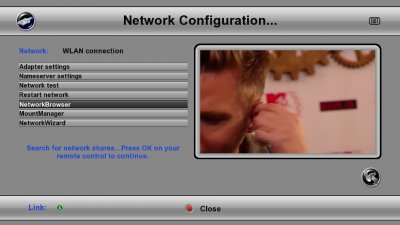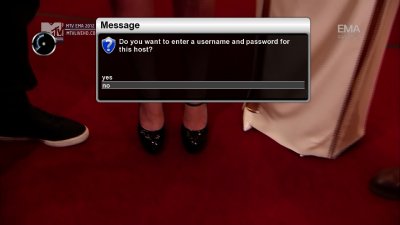Mr. Stavanger
Vu+ Newbie
Hello. Is there anybody who has set up a external HD in your network, and done recordings to this from several VU+ boxes around the house ? This means f.ex., that the recordings made from the VU+ in bedroom, can be easely watched in the living room. This would be a nice feature if you have a lot of tv's and boxes in the house. It is a problem when recording to internal HD in the different boxes, that you can't see the recordings on other places in the house.