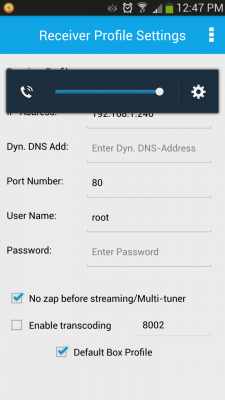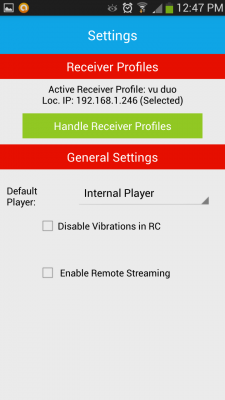gus
Vu+ Newbie
Hi Guys
I hope someone can help me. I have always wanted to stream my Vu+ over the internet. I have just changed my broadband provider, I now have 60mb download speeds and 5-6mb upload speeds. I think my upload speeds is now fast enough to stream my vu+ duo2 over the internet
What do I need to do, the football season starts soon, I work Saturdays, I have a nexus 7 android tablet which I will be taking to working with me.
The Vu+ Duo2 now has transcoding, so it should be easier, does anybody have a guide. I am sure others would like to know.
I hope someone can help me. I have always wanted to stream my Vu+ over the internet. I have just changed my broadband provider, I now have 60mb download speeds and 5-6mb upload speeds. I think my upload speeds is now fast enough to stream my vu+ duo2 over the internet
What do I need to do, the football season starts soon, I work Saturdays, I have a nexus 7 android tablet which I will be taking to working with me.
The Vu+ Duo2 now has transcoding, so it should be easier, does anybody have a guide. I am sure others would like to know.