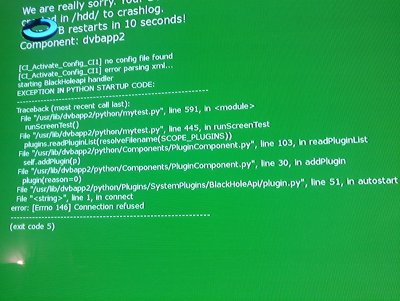silly_me
Vu+ Newbie
I have downloaded the latest image 1.7.1.
Everything went well...
I set up the network and rebooted....
Now im left with this:-

How can i sort this out please.....
I had previously tried a "ready" back up from a poster but that image does exactly the same??
thanks all
Everything went well...
I set up the network and rebooted....
Now im left with this:-

How can i sort this out please.....
I had previously tried a "ready" back up from a poster but that image does exactly the same??
thanks all