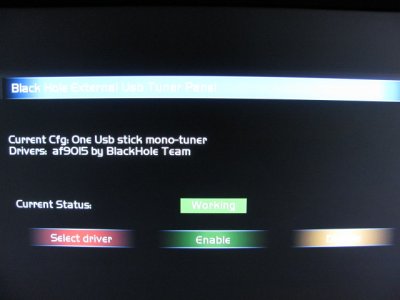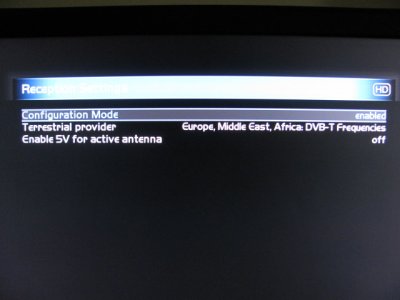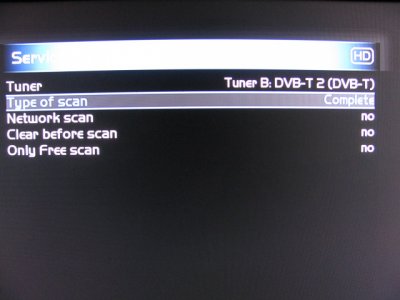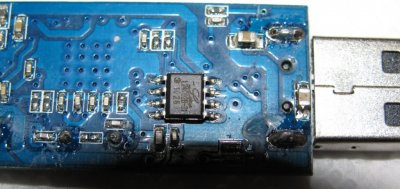You are using an out of date browser. It may not display this or other websites correctly.
You should upgrade or use an alternative browser.
You should upgrade or use an alternative browser.
Talk about EC168 driver
- Thread starter sakisdvb
- Start date
angelofsky1980
BlackHole Driver Specialist
The manufacturers Specifications
With E3C EC168 chipset.
With Maxliner 5003s silicone tuner.
is supported in this drivers ?
I have noticed other user have 5005 or 5007 ?
I will check during this day and I report the results

angelofsky1980
BlackHole Driver Specialist
Thank You. !
I've checked the source code of EC168 driver and seems linked with only MXL5005S tuner.
If your device has this combination, this evening I will upload the driver to the server with you can make some tests.
angelofsky1980
BlackHole Driver Specialist
Thank You Very much.
As I sayd before, Great Great support.
Best regards.
You can use this driver for EC168 driver:
Code:
E3C EC168 DVB-T USB2.0 reference designI will move your post in a new thread for EC168 driver talk

sakisdvb
BH Lover
I have tried new driver but they did not detect USB DVB-T tuner. 
So i have removed device from Solo and
opened to see what chipset is made of.
From experience i know Chinese OEM products
are not always what they claim to be.
So, here are some Pictures from the VU+ Solo On screen info panel and
insides of USB DVB-T tuner.
I hope this is going to help you the most.
ATTENTION : The DVB-T tuner detection was made with drivers
AverMedia AVerTV Volar Black HD/HD+ (A850)/(A850+)


So i have removed device from Solo and
opened to see what chipset is made of.
From experience i know Chinese OEM products
are not always what they claim to be.
So, here are some Pictures from the VU+ Solo On screen info panel and
insides of USB DVB-T tuner.
I hope this is going to help you the most.

ATTENTION : The DVB-T tuner detection was made with drivers
AverMedia AVerTV Volar Black HD/HD+ (A850)/(A850+)

Attachments
angelofsky1980
BlackHole Driver Specialist
Your device is an AF9015 compatible and you can try to use the "AverMedia Aver Volar Black HD A850/A850+" driver.
sakisdvb
BH Lover
Hello.
I have done this From day One
But when I scan I get 0 services.

Regards
I have done this From day One
Hello.
First of all I have flashed receiver with new BlackHole V1.5
I have a OEM sinovideo SV-3420B USB DVB-T tuner and tried to installed today.
This device was purchased from ebay lately. Looks like this.
Same as most OEM sinovideo USB DVB-T tuners.

The manufacturers Specifications
With E3C EC168 chipset.
With Maxliner 5003s silicone tuner.
I have been using it on my computer for 1-2 weeks.
Installed driver on computer is AF9015 USB DVB-T tuner.
Channel scan works fine and everything is ok.
Today after reading the news about new BH 1.5 image native support for
USB DVB-T tuners (Single/Dual/etc.)
and already supports devices with AF9015 I thought to gived a try.
The driver i have installed at VU+ Solo is AverMedia AVerTV Volar Black HD/HD+ (A850)/(A850+)
The DVB-T tuner is recognized and activated as AF9015.
I have set it up as European DVB-T tuner.
I have removed the RF cable from TV and connected it to USB DVB-T tuner but
neither Auto-scan or manual-scan find any services.
Am I missing something ?
Please Advise me.
Regards.
But when I scan I get 0 services.
Regards
angelofsky1980
BlackHole Driver Specialist
The problem can be into the tuner driver. We will try to fix it.
angelofsky1980
BlackHole Driver Specialist
Hi,
I have the ATMT DVB-T dongle and with XP installed on pc, its driver is EC168.
What is the correct procedure for installing this tuner within my vu+ duo, i have the latest BH image.
Sakisdvb - did you manage to get yours working m8?
thanks all
You should do:
2x Blue
select USB Tuner Panel
1x Red
select "Mono tuner"
select driver you need
confirm installation
1x Green to enable tuner and the question about restart E2 come to you

silly_me
Vu+ Newbie
Thanks Angelsky - I had undertaken that but the dongle is not found?
I selected the EC168 driver, downloaded it, restarted enigma 2 and then enabled the device from the panal.
It reports "no device found"
Does it matter which usb port you use? I have tried both front and rear and problem is same my friend?
I recall on the pc, when the dongle became active, a blue light was on - not when plugged into vu?
I also tried another driver A850 i think, but problem is same.
How do i get the dongle to work?
Thanks m8
I selected the EC168 driver, downloaded it, restarted enigma 2 and then enabled the device from the panal.
It reports "no device found"
Does it matter which usb port you use? I have tried both front and rear and problem is same my friend?
I recall on the pc, when the dongle became active, a blue light was on - not when plugged into vu?
I also tried another driver A850 i think, but problem is same.
How do i get the dongle to work?
Thanks m8
silly_me
Vu+ Newbie
Angelsky,
I have tried an old sv 3240 dvb-t dongle i found. (like the one in sakisdvb post above)
I tried the same EC168 driver and it seemed to install.
I rebooted, enabled it and scanned.
The usb stick is a single tuner but in tuners i now have an additional two (tuner c & d). I have made sure both are set for Europe.
When i scan on either of these tuners, i get a "scanning for channels" then after its scan it reports - no services found?
I am using a tested tv cable that normally receives all terrestrial broadcasts.
Is it something you are aware off m8? Can you offer a "fix"
thansk again
I have tried an old sv 3240 dvb-t dongle i found. (like the one in sakisdvb post above)
I tried the same EC168 driver and it seemed to install.
I rebooted, enabled it and scanned.
The usb stick is a single tuner but in tuners i now have an additional two (tuner c & d). I have made sure both are set for Europe.
When i scan on either of these tuners, i get a "scanning for channels" then after its scan it reports - no services found?
I am using a tested tv cable that normally receives all terrestrial broadcasts.
Is it something you are aware off m8? Can you offer a "fix"
thansk again

angelofsky1980
BlackHole Driver Specialist
Angelsky,
I have tried an old sv 3240 dvb-t dongle i found. (like the one in sakisdvb post above)
I tried the same EC168 driver and it seemed to install.
I rebooted, enabled it and scanned.
The usb stick is a single tuner but in tuners i now have an additional two (tuner c & d). I have made sure both are set for Europe.
When i scan on either of these tuners, i get a "scanning for channels" then after its scan it reports - no services found?
I am using a tested tv cable that normally receives all terrestrial broadcasts.
Is it something you are aware off m8? Can you offer a "fix"
thansk again
For each device you should report these infos after a box reboot with device connected:
- dmesg
- content of /proc/bus/usb/devices
sakisdvb
BH Lover
Hello.Hi,
I have the ATMT DVB-T dongle and with XP installed on pc, its driver is EC168.
What is the correct procedure for installing this tuner within my vu+ duo, i have the latest BH image.
Sakisdvb - did you manage to get yours working m8?
thanks all
The Dongle I have, found out it was AF9015 not EC168.
I had to open it and see the ICs (see preview posts).
Regards
angelofsky1980
BlackHole Driver Specialist
Hello.
The Dongle I have, found out it was AF9015 not EC168.
I had to open it and see the ICs (see preview posts).
Regards
For AF9015 you should use AverMedia Aver Volar Black HD A850/850+ drivers

angelofsky1980
BlackHole Driver Specialist
angelofsky - how do i do:- dmesg
- content of /proc/bus/usb/devices
Do i use telnet
i dont have a folder called /proc on my machine?
sorry but im a newbie with linux, i tried dmesg | grep -i usb but it didnt work
The commands you should issue on a telnet session on your box are:
Code:
dmesg > /tmp/dmesg.txt
cat /proc/bus/usb/devices > /tmp/usb.txtThen retreive the two files with FTP (/tmp/dmesg.txt and /tmp/usb.txt) and upload on the Board