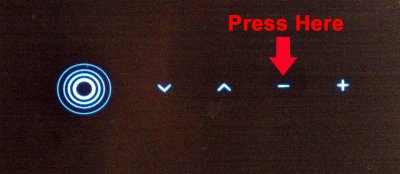ruvain
Vu+ Newbie
Hello,
As a newbie who just got his first ever linux box I tried to update my Ultimo to Black Hole Ver 2.0.x.
At the moment the box is powered with some default version named experimental VU+ 2013-02-13 or alike.
I've red in all threads regarding Ver 2.0.x that it should be flashed and not to be installed through the files placed USB procedure of /VUPLUS/Ultimo. I unsuccessfully tried looking for the flashing procedure here . I have following questions:
Ruvain
As a newbie who just got his first ever linux box I tried to update my Ultimo to Black Hole Ver 2.0.x.
At the moment the box is powered with some default version named experimental VU+ 2013-02-13 or alike.
I've red in all threads regarding Ver 2.0.x that it should be flashed and not to be installed through the files placed USB procedure of /VUPLUS/Ultimo. I unsuccessfully tried looking for the flashing procedure here . I have following questions:
- Could someone please indicated where to find the flashing instructions?
- Should I flash directly with latest version (i.e ver 2.0.2) or should I go through the major version 2.0.0 ?
- In case It takes first to install version 2.0.0 should I update in an incremental manner or can can I skip for instance ver 2.0.1 or its mandatory to have installed prior to ver 2.0.2?
Ruvain