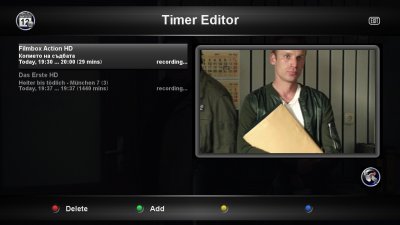markb
Vu+ Newbie
Is it possible to connect two dishes to a twin tuner / Solo 2 so that both tuners can play / record from either dish at the same time?
I use a 2x 1 diseqc switch to connect two dishes to the single tuner in my Solo. Dish 1 = LNB1 AA and Dish 2 = LNB 2 BB. Would this work with twin tuners or would I need dual output LNBs on each dish with a 4 x 2 diseqc switch?
Would appreciate any advice thanks.
I use a 2x 1 diseqc switch to connect two dishes to the single tuner in my Solo. Dish 1 = LNB1 AA and Dish 2 = LNB 2 BB. Would this work with twin tuners or would I need dual output LNBs on each dish with a 4 x 2 diseqc switch?
Would appreciate any advice thanks.