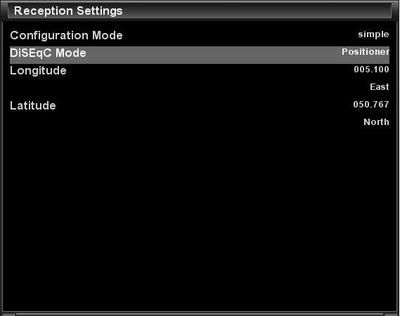Hi,
I recently replaced my Technomate 5000DA which is connected to a motorized satellite dish with a VU plus Uno.
The question is that how do I configure the Uno to drive the motorized satellite dish? What I need to do is to have the satellite pointed to Hotbird 13.0 E and Astra 19.2E.
At the moment the way I get round to my problem is to use my TM5000DA to point to either Hotbird or Astra and then I view the channels from my VU+Uno, but it would be nice to have the VU+ to do this for me.
Your help will greatly appreciated and if you live close or around London, the coffee is from me.
George
I recently replaced my Technomate 5000DA which is connected to a motorized satellite dish with a VU plus Uno.
The question is that how do I configure the Uno to drive the motorized satellite dish? What I need to do is to have the satellite pointed to Hotbird 13.0 E and Astra 19.2E.
At the moment the way I get round to my problem is to use my TM5000DA to point to either Hotbird or Astra and then I view the channels from my VU+Uno, but it would be nice to have the VU+ to do this for me.
Your help will greatly appreciated and if you live close or around London, the coffee is from me.
George