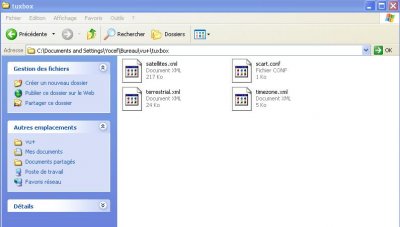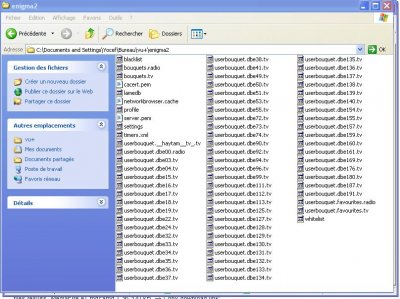unisat
Vu+ User
Vu+ Settings Backup Tool V1.3 by Lee
This util will make a backup of your Vu+ settings, Channel List, Satellites, Dish Positions, Radio Stations, Favourites, Timezone.
Unzip Instructions
Unzip all the files in this archive to your local HDD.
Instructions
------------------
To get the IP number of the Vu+ Press Menu on Vu+ Remote Control.
Select Setup and Press OK
Select System and Press OK
Select Network and Press OK
Select Network Test and Press OK
This will show the Vu+ IP Address, example 192.168.1.7
Program Instructions
---------------------------------
1. Run the Vu_Settings_backup.exe program.
2. Enter the IP address of your Vu+ in the IP Address field
3. If you have changed the password on your receiver, enter the password in the password field otherwise leave blank.
4. Click Connect Button
Now click on BACKUP button.
This will backup all the settings files from the Vu+ to the /enigma2 and /tuxbox folders on your PC HDD.
The /enigma2 and /tuxbox folders will be created in the same folder as this program.
To RESTORE your Vu+ settings after flashing a new Image simply do the following.
1. Run the Vu_Settings_backup.exe program.
2. Enter the IP address of your Vu+ in the IP Address field
3. If you have changed the password on your receiver, enter the password in the password field otherwise leave blank.
4. Click Connect Button
Now click on the RESTORE button.
All your backup data will be restored to the /etc/enigma2 and /etc/tuxbox folders on the Vu+
Once the files have successfully been restored you'll need to reboot the receiver by powering off and on using the switch on
the back of the receiver.
VuSettingsBackup_V13.zip
This util will make a backup of your Vu+ settings, Channel List, Satellites, Dish Positions, Radio Stations, Favourites, Timezone.
Unzip Instructions
Unzip all the files in this archive to your local HDD.
Instructions
------------------
To get the IP number of the Vu+ Press Menu on Vu+ Remote Control.
Select Setup and Press OK
Select System and Press OK
Select Network and Press OK
Select Network Test and Press OK
This will show the Vu+ IP Address, example 192.168.1.7
Program Instructions
---------------------------------
1. Run the Vu_Settings_backup.exe program.
2. Enter the IP address of your Vu+ in the IP Address field
3. If you have changed the password on your receiver, enter the password in the password field otherwise leave blank.
4. Click Connect Button
Now click on BACKUP button.
This will backup all the settings files from the Vu+ to the /enigma2 and /tuxbox folders on your PC HDD.
The /enigma2 and /tuxbox folders will be created in the same folder as this program.
To RESTORE your Vu+ settings after flashing a new Image simply do the following.
1. Run the Vu_Settings_backup.exe program.
2. Enter the IP address of your Vu+ in the IP Address field
3. If you have changed the password on your receiver, enter the password in the password field otherwise leave blank.
4. Click Connect Button
Now click on the RESTORE button.
All your backup data will be restored to the /etc/enigma2 and /etc/tuxbox folders on the Vu+
Once the files have successfully been restored you'll need to reboot the receiver by powering off and on using the switch on
the back of the receiver.
VuSettingsBackup_V13.zip