Hi People I just installed a new skin through the GUI restarted the box and now its in a constant green screen loop.
I was hoping someone could help to see if the box can be soft reset. I'm not technically proficient with the box, I dont know how to FTP or anything like that, to post up the crash log. My satellite installer does all the image work. Just wanted to know if there was an easy way to reset the box
Sent from my HTC Sensation XE
I was hoping someone could help to see if the box can be soft reset. I'm not technically proficient with the box, I dont know how to FTP or anything like that, to post up the crash log. My satellite installer does all the image work. Just wanted to know if there was an easy way to reset the box
Sent from my HTC Sensation XE

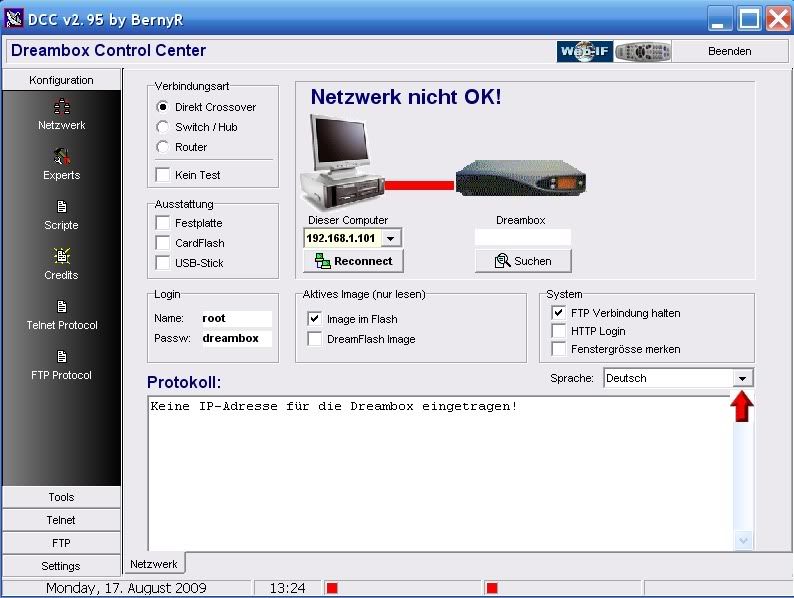
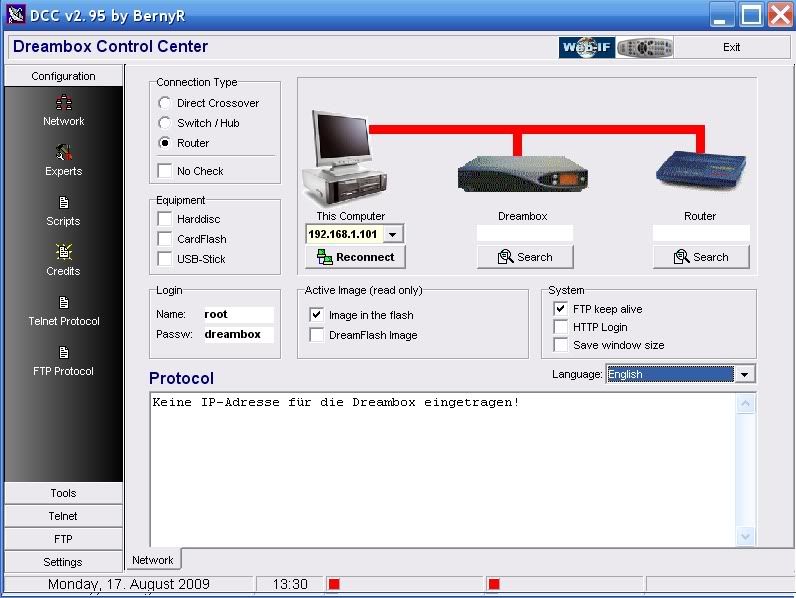
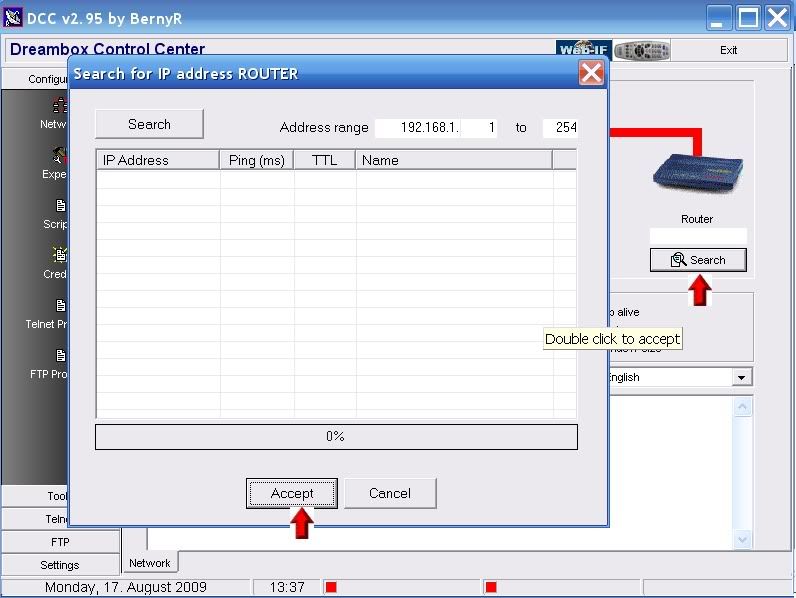
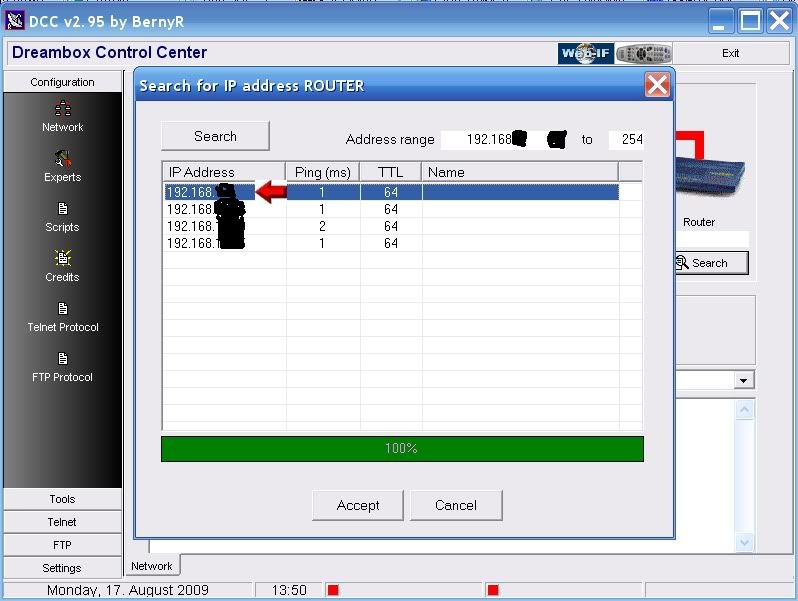
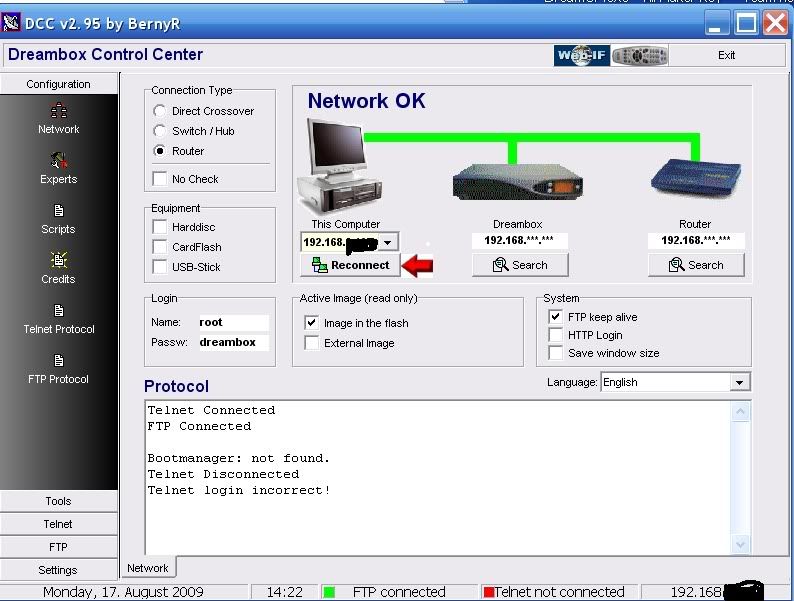
 !
!