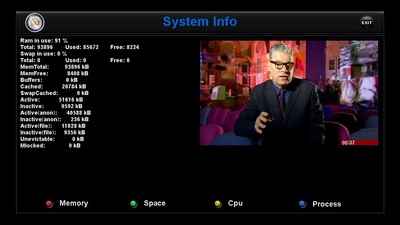Install the app
How to install the app on iOS
Follow along with the video below to see how to install our site as a web app on your home screen.
Note: This feature may not be available in some browsers.
You are using an out of date browser. It may not display this or other websites correctly.
You should upgrade or use an alternative browser.
You should upgrade or use an alternative browser.
VU SOLO RAM HELP
- Thread starter malikifti
- Start date
Robocop1967
Vu+ User
Merry Xmas mate.I've noticed you haven't set up a swap file.Here's how to do it.
How to setup a SWAP file using a USB stick
How to setup a SWAP file using a USB stick
@Robocop1967
I have tried to do this swap on my vu solo latest BH but cannot manage to sert up.
The window I get when I go into swap settings is not showing any choice of usb or hdd and when i try to create, it just goes back to first window. The first window is showing box (enable sway at startup unticked).
Can you please help me? - thanks
I have tried to do this swap on my vu solo latest BH but cannot manage to sert up.
The window I get when I go into swap settings is not showing any choice of usb or hdd and when i try to create, it just goes back to first window. The first window is showing box (enable sway at startup unticked).
Can you please help me? - thanks
Robocop1967
Vu+ User
Hello mate.Do you have an HD or usb stick mounted on your Solo?If so you press the green button to create swap file which will take you to the swap file place option and you choose the place.Then the next page is swap file size.Choose what size you want.Press ok and it should say swap file successfully created. Then press ok and your back to first screen and you should see your settings.Press yellow to Enable swap on startup and Red to active swap file
Robocop1967
Vu+ User
Yes but if you have universes running on a usb do you have 2 partitions on it?One for universe and one for swap.
Robocop1967
Vu+ User
Yes.When you format and partition the usb into two you'll have universe/media USB.Sorted!
Robocop1967
Vu+ User
Your welcome mate