38 Special
Vu+ Newbie
Hi all,
This is my first post here, I just got a VU+ Solo SE V2 box on Sunday, and after playing with it I have a few (I hope not too stupid) questions.
I bought the box second-hand because I wanted to use a CI+ CA Module from my cable provider, as my TV set isn't CI+ compatible. I didn't know that open boxes like the VU+ aren't CI+ compatible but so far it's decoding the encrypted channels OK, so I won't complain here.
Shortly after getting the box I upgraded it with the latest Black Hole firmware (3.0.4 D / 2017-10-23 master). My main problem is that upon scanning the network, I get many duplicate channels and others that are missing :
- When scanning the DVC-B Network from my TV, it finds 559 channels (TV + radio), and all look good :


- When I do a complete search with the VU+, it finds a total of 700 services (TV + Radio + Data). I did a full automatic scan, note that the second Tuner is set to DVB-T, but it's not relevant because my cable provider doesn't broadcast anything in that format :

- Using a software called "Dreambox Edit" that I found online, I downloaded that list of 700 services, but so many of them are duplicated ! The "TV + Radio" filter gives 685 services (126 more than my TV), but many channels appear on two adjacent frequencies and different symbol rates :
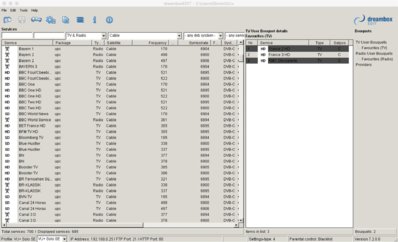
Is there a way to automatically remove those duplicates ? Also, many mainstream channels are missing like "France 4", "France 5"... for no reason. My TV can find and display these channels without any issues :
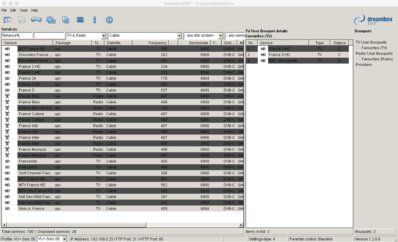
What am I doing wrong ? The TV is connected AFTER the VU+ box (ie : signal passes through the box first), so it cannot be a problem of reception quality ?
Second issue :
- if I select an encrypted channel for which my subscription is active (via the Conditional Access Module), it will play that channel without issue.
- If I select an encrypted channel for which I don't have the rights, the CAM will throw an error message and I cannot go back, the systems just hangs and I can't do anything other than a hard power OFF/ON :
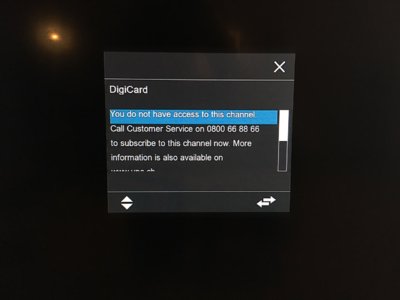
I know I can go around this by reducing the channel list to only the ones for which I have the rights, but before doing that I would like to make sure my box can scan ALL channels first.
Thanks a lot for your inputs !
This is my first post here, I just got a VU+ Solo SE V2 box on Sunday, and after playing with it I have a few (I hope not too stupid) questions.
I bought the box second-hand because I wanted to use a CI+ CA Module from my cable provider, as my TV set isn't CI+ compatible. I didn't know that open boxes like the VU+ aren't CI+ compatible but so far it's decoding the encrypted channels OK, so I won't complain here.
Shortly after getting the box I upgraded it with the latest Black Hole firmware (3.0.4 D / 2017-10-23 master). My main problem is that upon scanning the network, I get many duplicate channels and others that are missing :
- When scanning the DVC-B Network from my TV, it finds 559 channels (TV + radio), and all look good :


- When I do a complete search with the VU+, it finds a total of 700 services (TV + Radio + Data). I did a full automatic scan, note that the second Tuner is set to DVB-T, but it's not relevant because my cable provider doesn't broadcast anything in that format :

- Using a software called "Dreambox Edit" that I found online, I downloaded that list of 700 services, but so many of them are duplicated ! The "TV + Radio" filter gives 685 services (126 more than my TV), but many channels appear on two adjacent frequencies and different symbol rates :
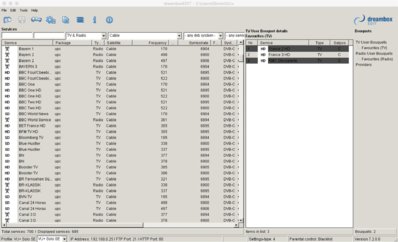
Is there a way to automatically remove those duplicates ? Also, many mainstream channels are missing like "France 4", "France 5"... for no reason. My TV can find and display these channels without any issues :
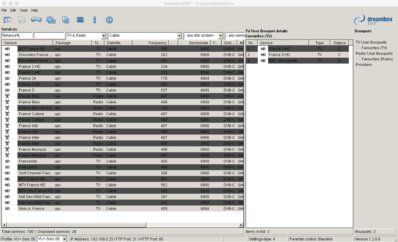
What am I doing wrong ? The TV is connected AFTER the VU+ box (ie : signal passes through the box first), so it cannot be a problem of reception quality ?
Second issue :
- if I select an encrypted channel for which my subscription is active (via the Conditional Access Module), it will play that channel without issue.
- If I select an encrypted channel for which I don't have the rights, the CAM will throw an error message and I cannot go back, the systems just hangs and I can't do anything other than a hard power OFF/ON :
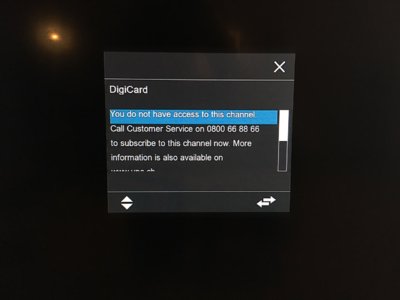
I know I can go around this by reducing the channel list to only the ones for which I have the rights, but before doing that I would like to make sure my box can scan ALL channels first.
Thanks a lot for your inputs !
