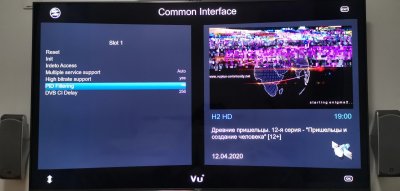Please help me solve the problem! 
The service status is descrambled, indicating the Cam, card, account are all fine.
But the scrambled services are displayed with mosaic for some channels or color screen (could be green, white etc.), all with discontinuous audio.
It seems an additional software may be needed to solve the problem. The image used is OPENATV 6.4 (I also tried other images, same phenomenon), and there is no difference with high bit rate on or off.
Thanks in advance!

The service status is descrambled, indicating the Cam, card, account are all fine.
But the scrambled services are displayed with mosaic for some channels or color screen (could be green, white etc.), all with discontinuous audio.
It seems an additional software may be needed to solve the problem. The image used is OPENATV 6.4 (I also tried other images, same phenomenon), and there is no difference with high bit rate on or off.
Thanks in advance!