Now i have zoc telnet downloadet and here is the result
Vuplus 2.2.0 + BlackHole 1.7.0 vuultimo
vuultimo login:
vuultimo login: root
root@vuultimo:~#
root@vuultimo:~# cat /proc/bus/usb/devices
T: Bus=04 Lev=00 Prnt=00 Port=00 Cnt=00 Dev#= 1 Spd=12 MxCh= 2
B: Alloc= 0/900 us ( 0%), #Int= 0, #Iso= 0
D: Ver= 1.10 Cls=09(hub ) Sub=00 Prot=00 MxPS=64 #Cfgs= 1
P: Vendor=1d6b ProdID=0001 Rev= 3.01
S: Manufacturer=Linux 3.1.1 ohci_hcd
S: Product=Broadcom STB OHCI
S: SerialNumber=ohci_hcd
C:* #Ifs= 1 Cfg#= 1 Atr=e0 MxPwr= 0mA
I:* If#= 0 Alt= 0 #EPs= 1 Cls=09(hub ) Sub=00 Prot=00 Driver=hub
E: Ad=81(I) Atr=03(Int.) MxPS= 2 Ivl=255ms
T: Bus=03 Lev=00 Prnt=00 Port=00 Cnt=00 Dev#= 1 Spd=12 MxCh= 2
B: Alloc= 0/900 us ( 0%), #Int= 0, #Iso= 0
D: Ver= 1.10 Cls=09(hub ) Sub=00 Prot=00 MxPS=64 #Cfgs= 1
P: Vendor=1d6b ProdID=0001 Rev= 3.01
S: Manufacturer=Linux 3.1.1 ohci_hcd
S: Product=Broadcom STB OHCI
S: SerialNumber=ohci_hcd
C:* #Ifs= 1 Cfg#= 1 Atr=e0 MxPwr= 0mA
I:* If#= 0 Alt= 0 #EPs= 1 Cls=09(hub ) Sub=00 Prot=00 Driver=hub
E: Ad=81(I) Atr=03(Int.) MxPS= 2 Ivl=255ms
T: Bus=02 Lev=00 Prnt=00 Port=00 Cnt=00 Dev#= 1 Spd=480 MxCh= 2
B: Alloc= 0/800 us ( 0%), #Int= 0, #Iso= 0
D: Ver= 2.00 Cls=09(hub ) Sub=00 Prot=00 MxPS=64 #Cfgs= 1
P: Vendor=1d6b ProdID=0002 Rev= 3.01
S: Manufacturer=Linux 3.1.1 ehci_hcd
S: Product=Broadcom STB EHCI
S: SerialNumber=ehci_hcd
C:* #Ifs= 1 Cfg#= 1 Atr=e0 MxPwr= 0mA
I:* If#= 0 Alt= 0 #EPs= 1 Cls=09(hub ) Sub=00 Prot=00 Driver=hub
E: Ad=81(I) Atr=03(Int.) MxPS= 4 Ivl=256ms
T: Bus=02 Lev=01 Prnt=01 Port=00 Cnt=01 Dev#= 2 Spd=480 MxCh= 0
D: Ver= 2.00 Cls=00(>ifc ) Sub=00 Prot=00 MxPS=64 #Cfgs= 1
P: Vendor=0bda ProdID=8178 Rev= 2.00
S: Manufacturer=Realtek
S: Product=802.11n WLAN Adapter
S: SerialNumber=00e04c000001
C:* #Ifs= 1 Cfg#= 1 Atr=80 MxPwr=500mA
I:* If#= 0 Alt= 0 #EPs= 4 Cls=ff(vend.) Sub=ff Prot=ff Driver=rtl8192cu
E: Ad=81(I) Atr=02(Bulk) MxPS= 512 Ivl=0ms
E: Ad=02(O) Atr=02(Bulk) MxPS= 512 Ivl=0ms
E: Ad=03(O) Atr=02(Bulk) MxPS= 512 Ivl=0ms
E: Ad=84(I) Atr=03(Int.) MxPS= 64 Ivl=125us
T: Bus=01 Lev=00 Prnt=00 Port=00 Cnt=00 Dev#= 1 Spd=480 MxCh= 2
B: Alloc= 0/800 us ( 0%), #Int= 0, #Iso= 0
D: Ver= 2.00 Cls=09(hub ) Sub=00 Prot=00 MxPS=64 #Cfgs= 1
P: Vendor=1d6b ProdID=0002 Rev= 3.01
S: Manufacturer=Linux 3.1.1 ehci_hcd
S: Product=Broadcom STB EHCI
S: SerialNumber=ehci_hcd
C:* #Ifs= 1 Cfg#= 1 Atr=e0 MxPwr= 0mA
I:* If#= 0 Alt= 0 #EPs= 1 Cls=09(hub ) Sub=00 Prot=00 Driver=hub
E: Ad=81(I) Atr=03(Int.) MxPS= 4 Ivl=256ms
root@vuultimo:~# > cat /proc/bus/usb/devices


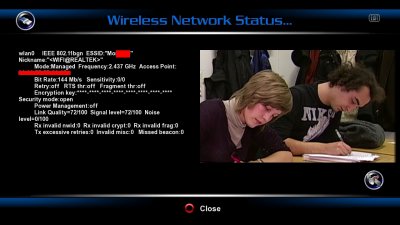
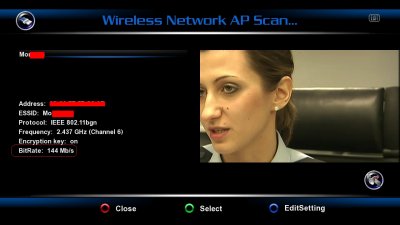
 Laserlinse
Laserlinse Thank you.
Thank you.