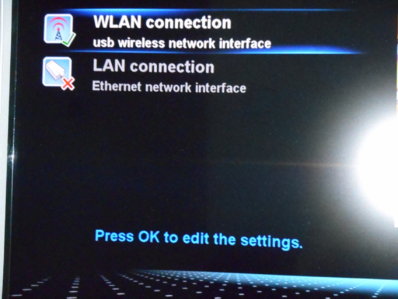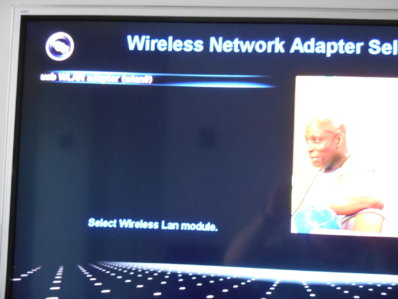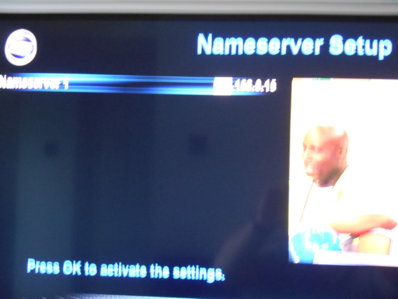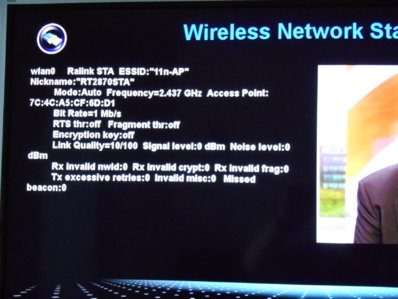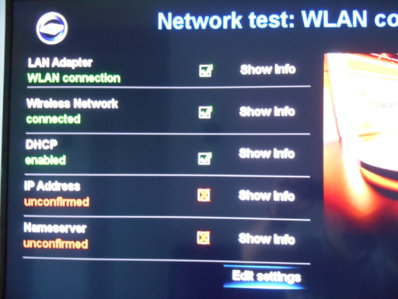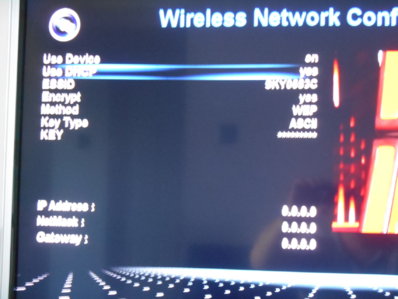Hi everyone,just changed my router to a sky hub and have had problems all week trying to configure my vu+du n the network test the first three items are all ticked green but i cannot sort out the last two whatever i try.It keeps saying - IP address unconfirmed,Nameserver uncofirmed.I would appreciate any help and also if there's anyone near Cardiff/Bridgend a face to face would be great.
n the network test the first three items are all ticked green but i cannot sort out the last two whatever i try.It keeps saying - IP address unconfirmed,Nameserver uncofirmed.I would appreciate any help and also if there's anyone near Cardiff/Bridgend a face to face would be great.
 n the network test the first three items are all ticked green but i cannot sort out the last two whatever i try.It keeps saying - IP address unconfirmed,Nameserver uncofirmed.I would appreciate any help and also if there's anyone near Cardiff/Bridgend a face to face would be great.
n the network test the first three items are all ticked green but i cannot sort out the last two whatever i try.It keeps saying - IP address unconfirmed,Nameserver uncofirmed.I would appreciate any help and also if there's anyone near Cardiff/Bridgend a face to face would be great.