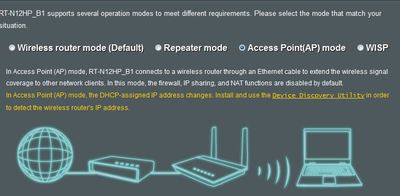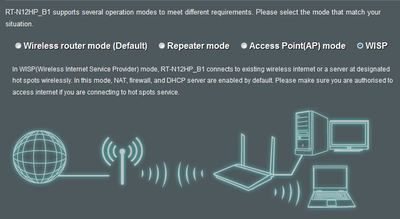Hello,
I Have a problem in network setting of my box to connect iphone and use Vu+Player to stream
I have a modem with IP:192.168.1.1
my box is connect to a Asus router in WISP Mode or Client Mode(vu+ is connct to router with cable and router is connect to modem wireless)
so the router wan IP is:192.168.1.2
But router Lan IP Must be :192.168.2.1
And box IP Must be:192.168.2.2
now vu+ can get access to internet but my phone(192.168.1.3)that is connect to modem can't connect to the box
can any one help me?
I Have a problem in network setting of my box to connect iphone and use Vu+Player to stream
I have a modem with IP:192.168.1.1
my box is connect to a Asus router in WISP Mode or Client Mode(vu+ is connct to router with cable and router is connect to modem wireless)
so the router wan IP is:192.168.1.2
But router Lan IP Must be :192.168.2.1
And box IP Must be:192.168.2.2
now vu+ can get access to internet but my phone(192.168.1.3)that is connect to modem can't connect to the box
can any one help me?